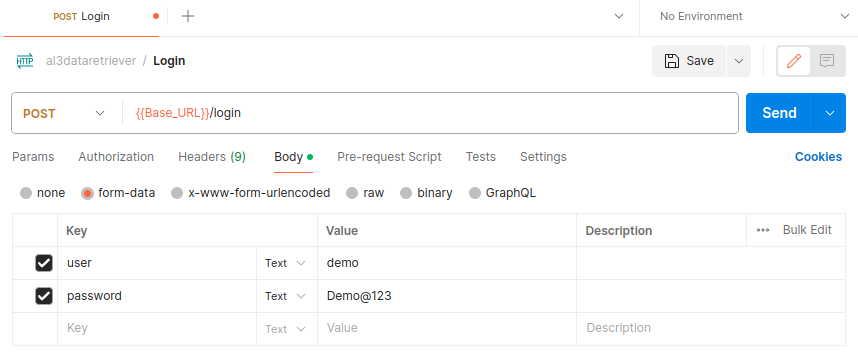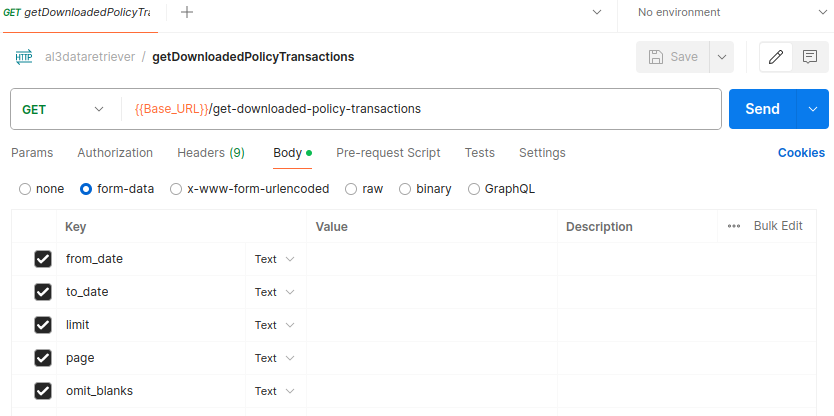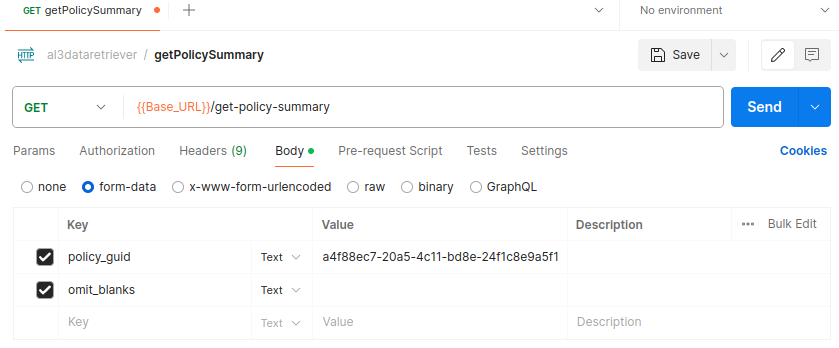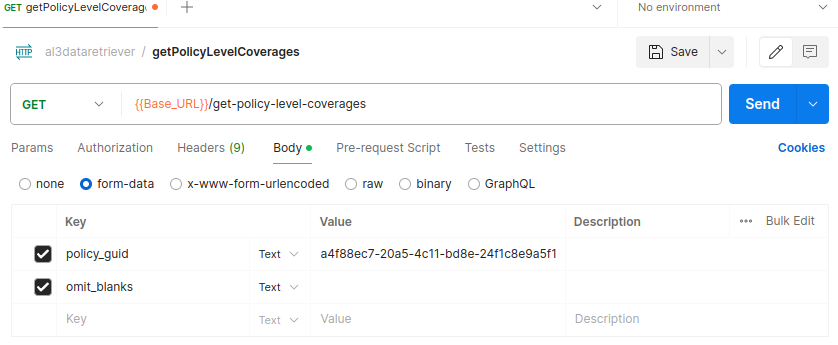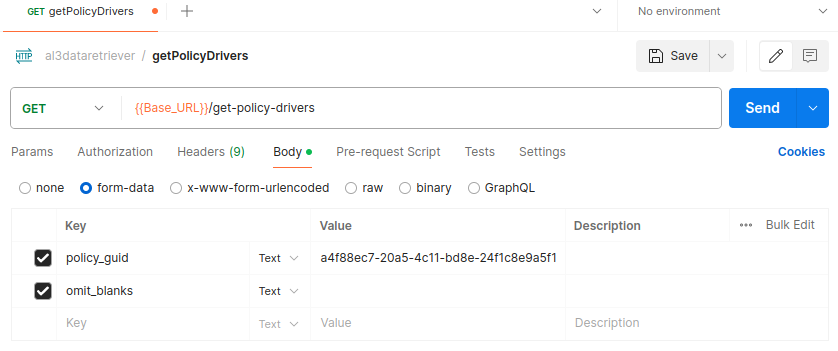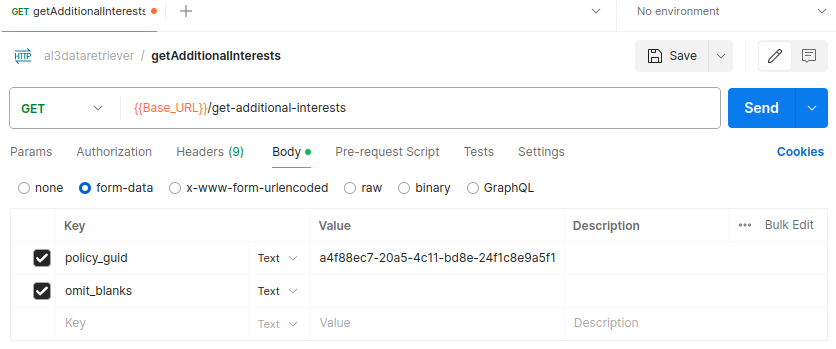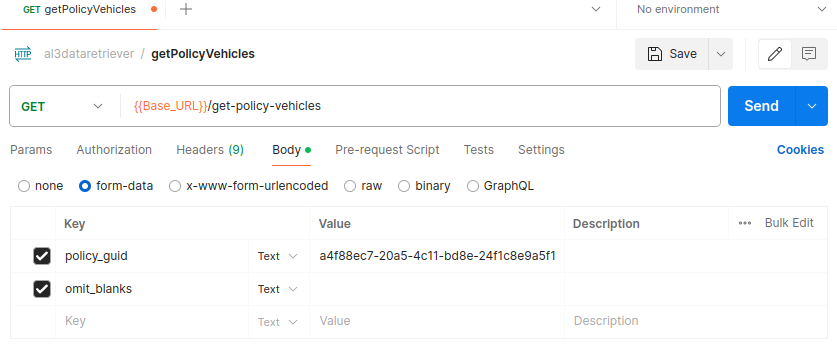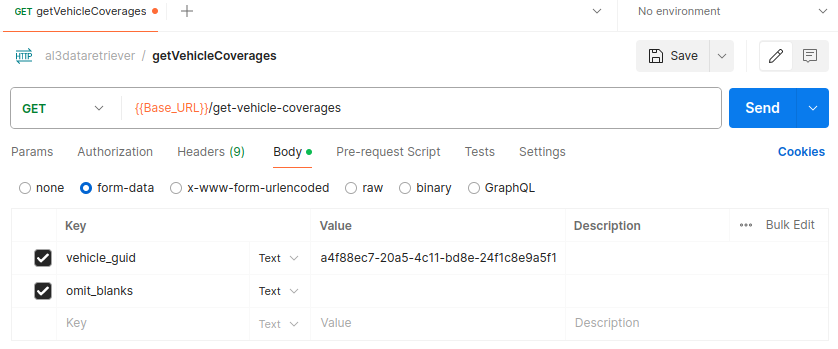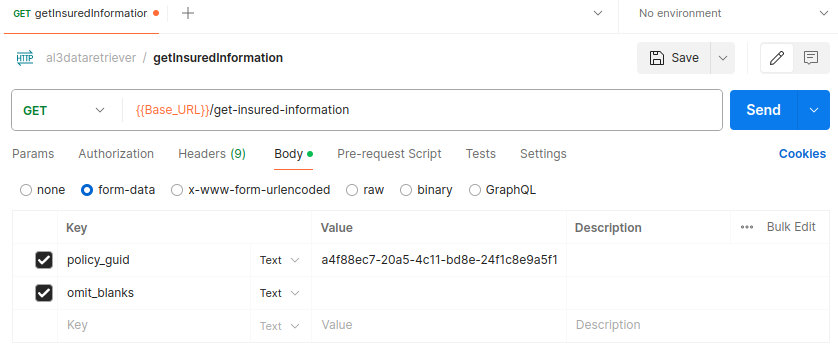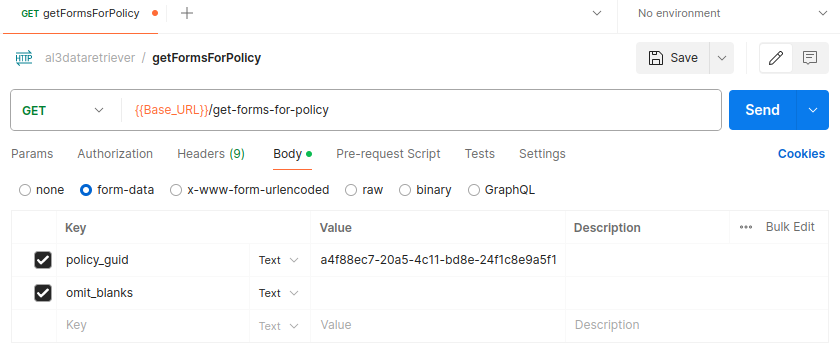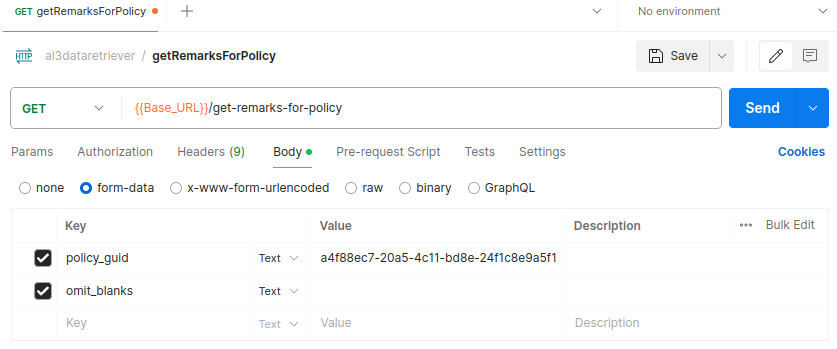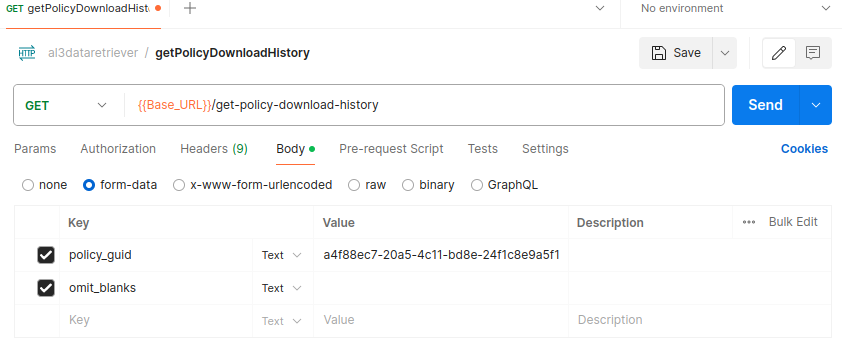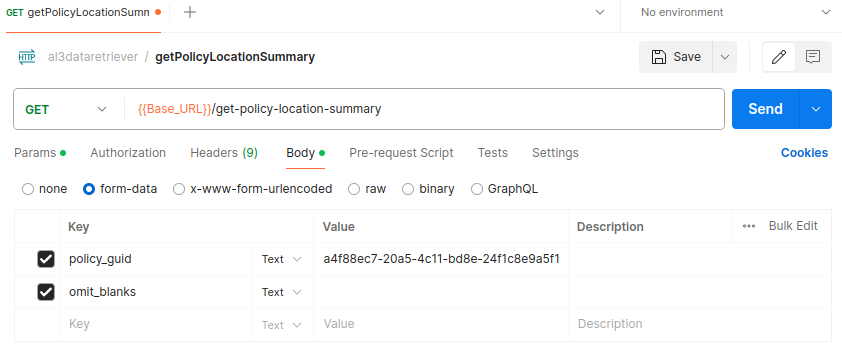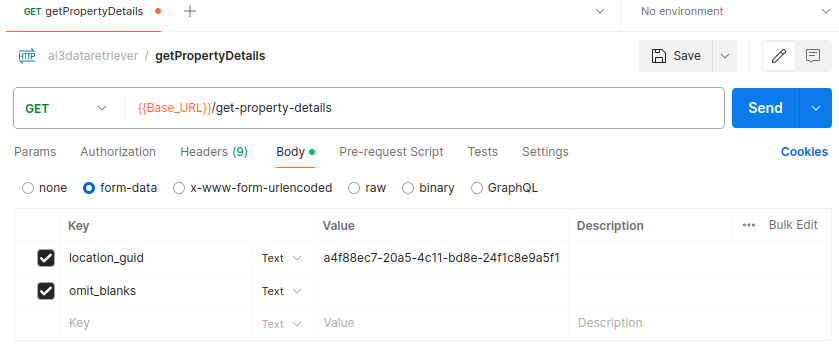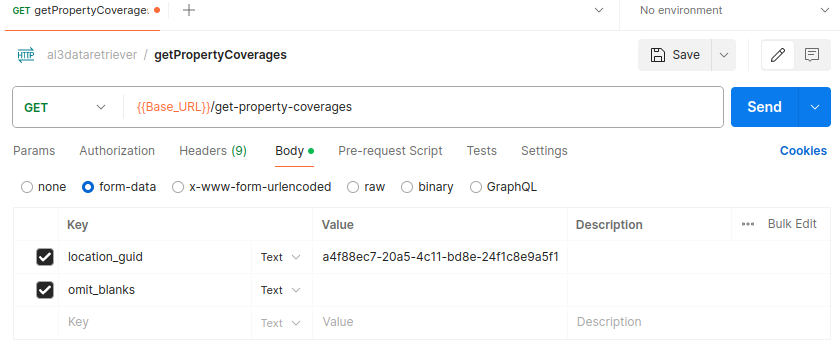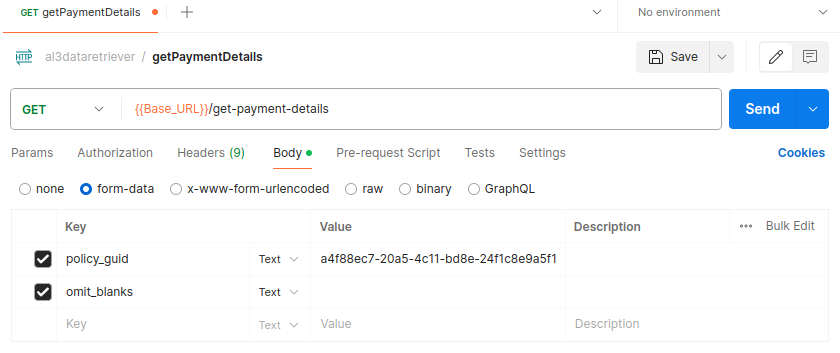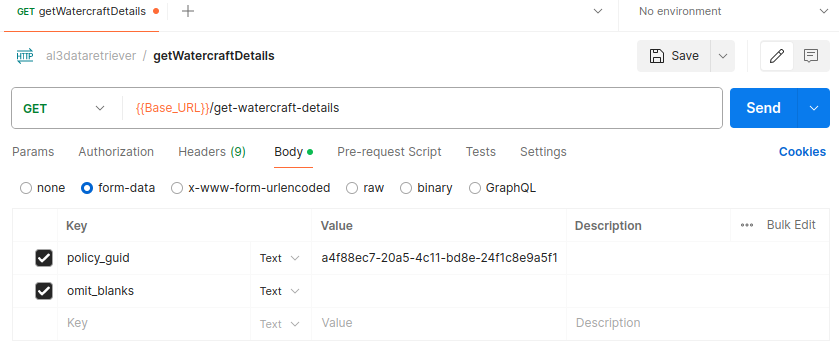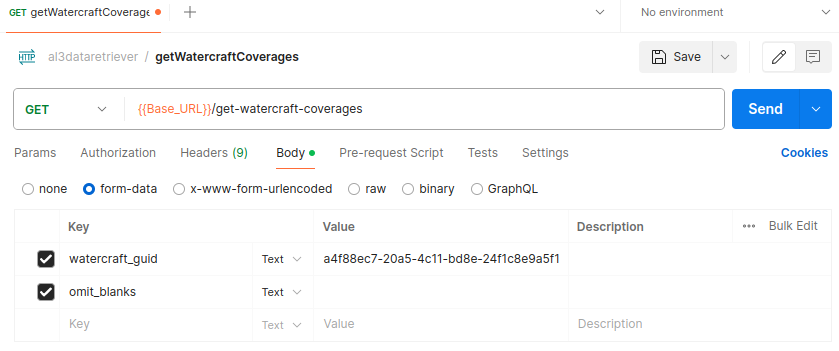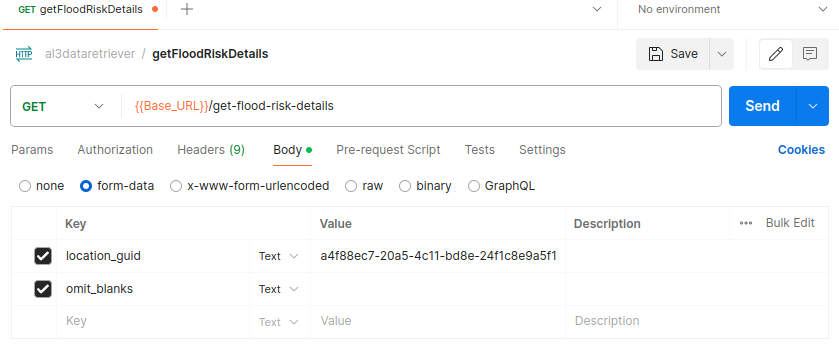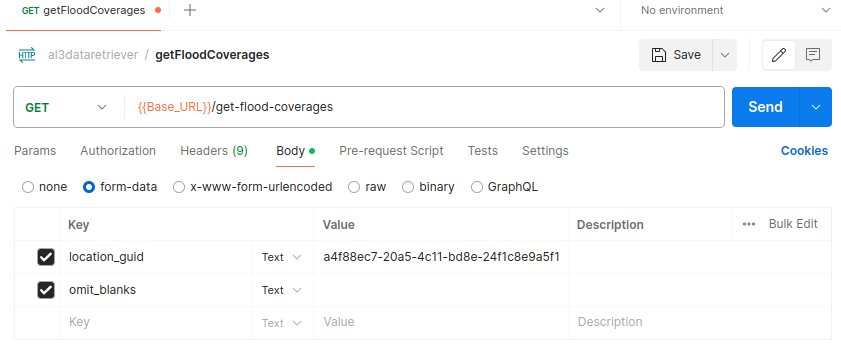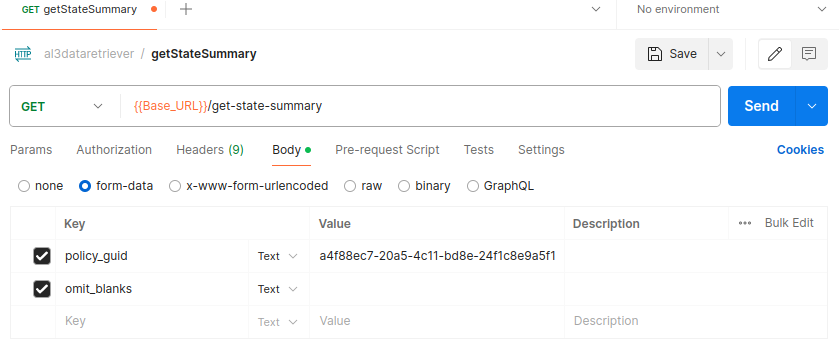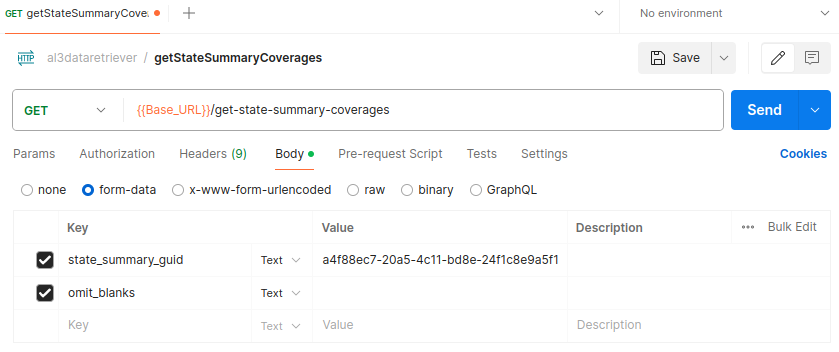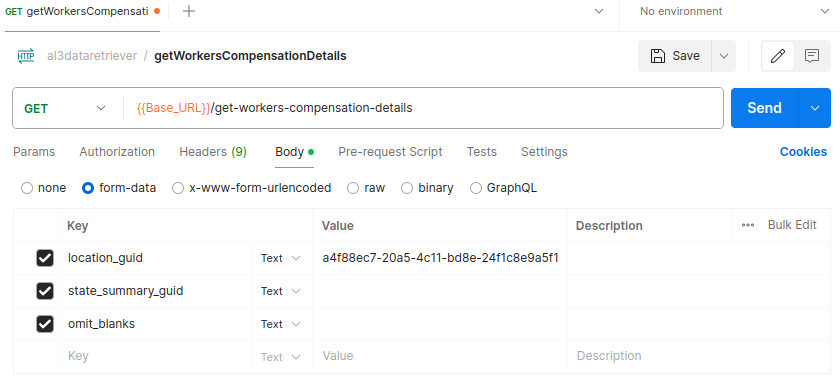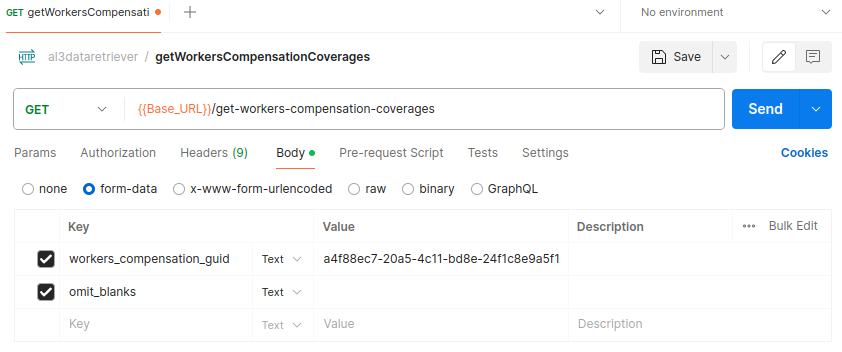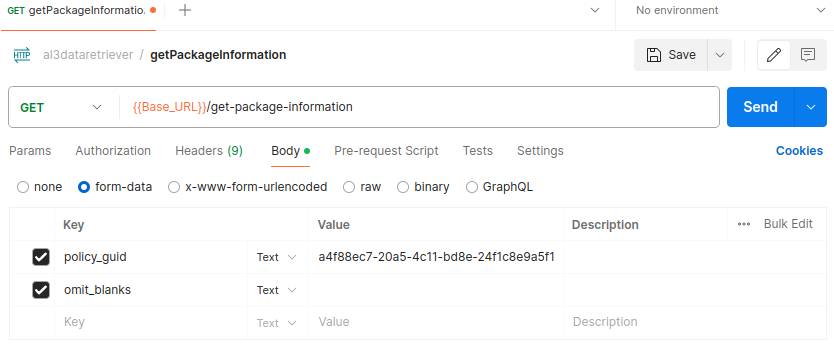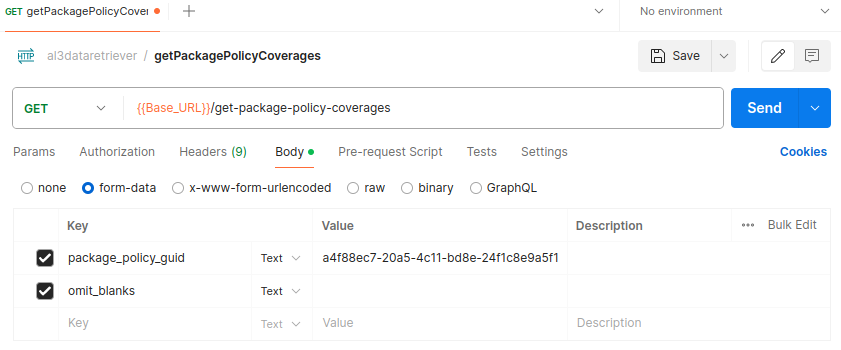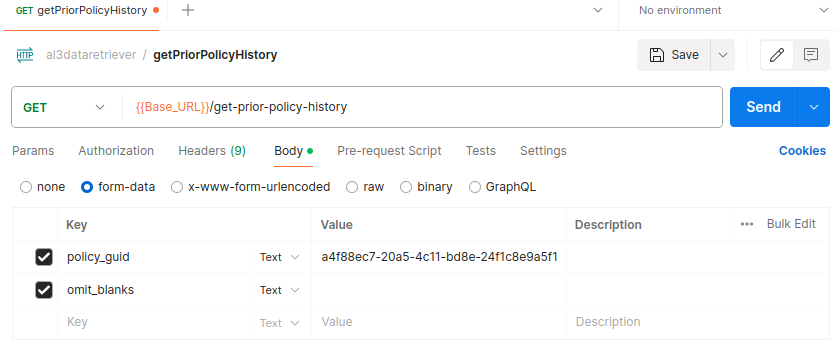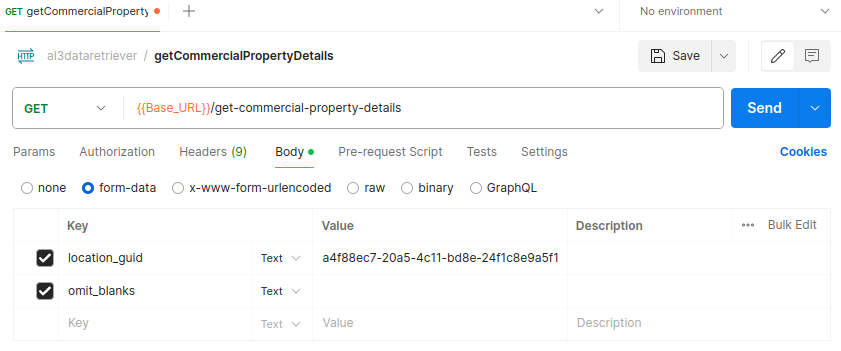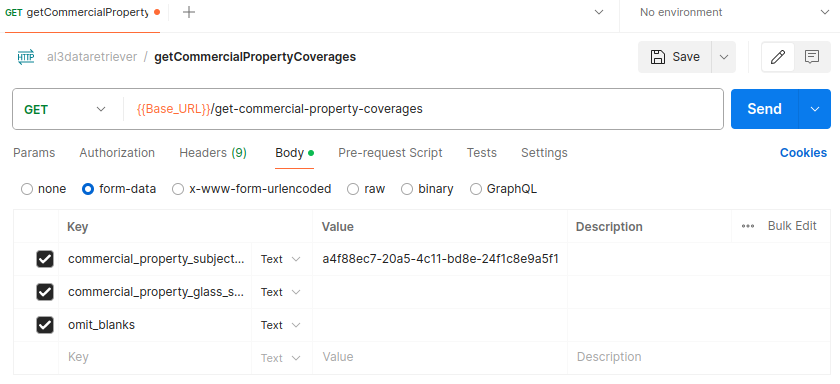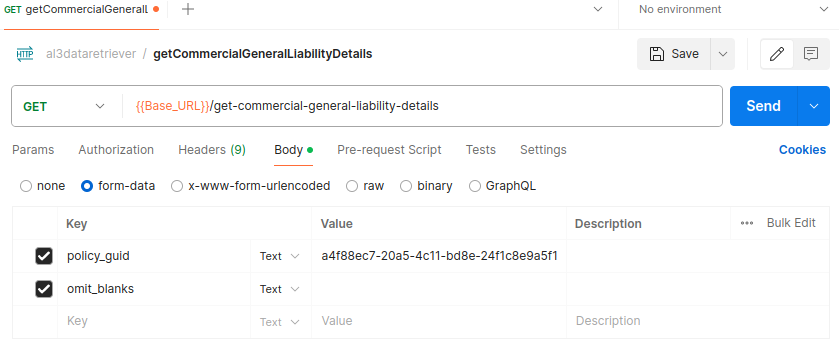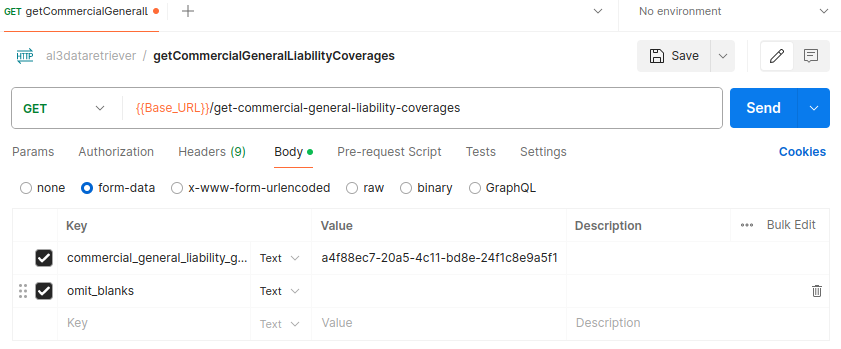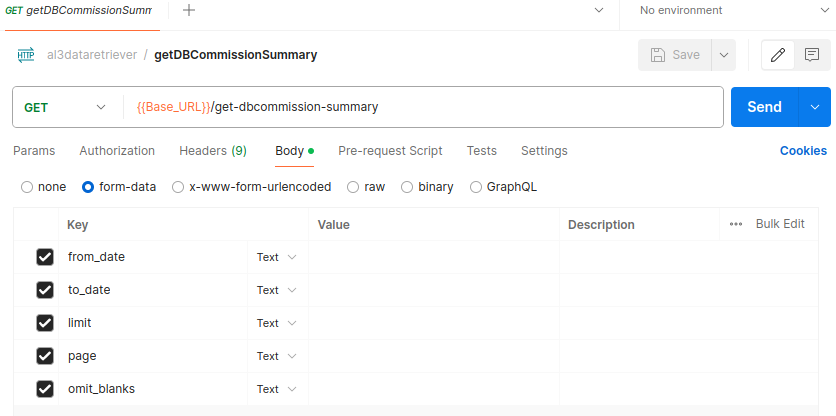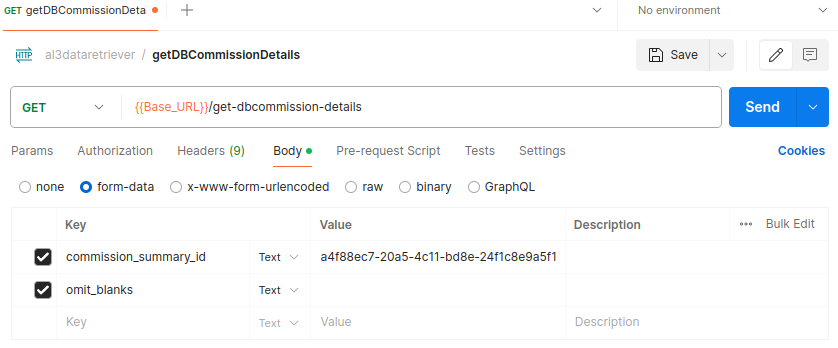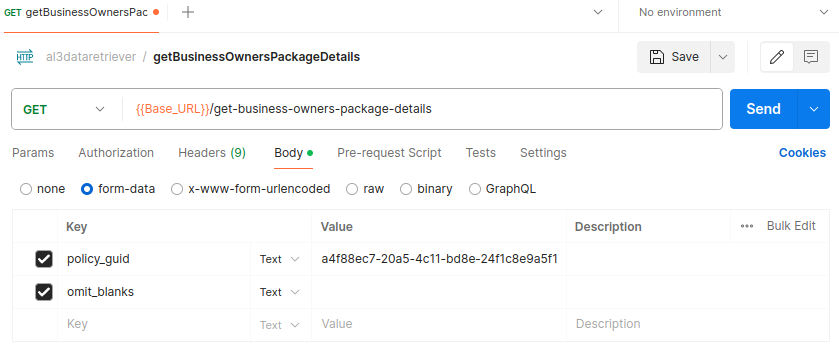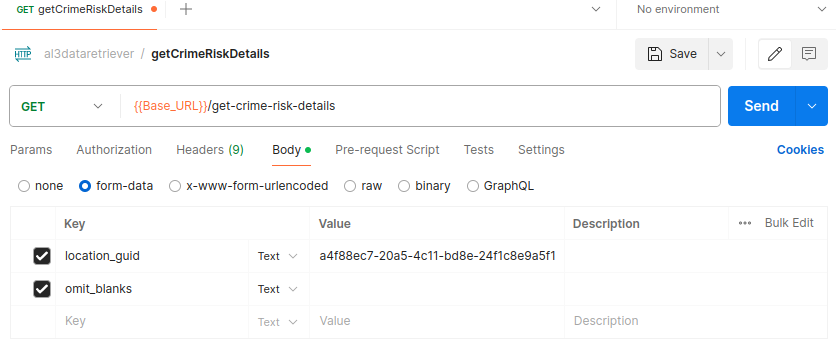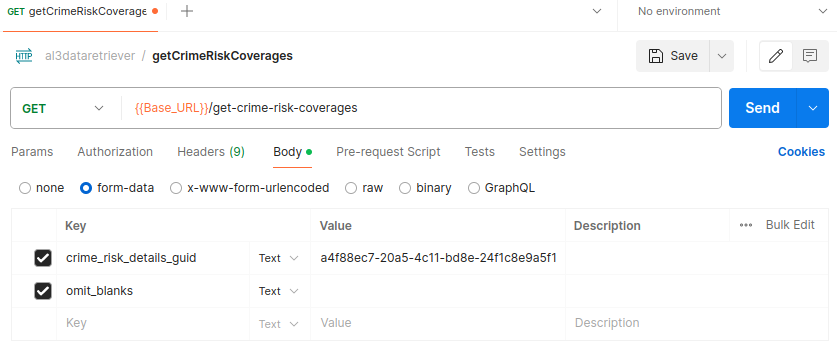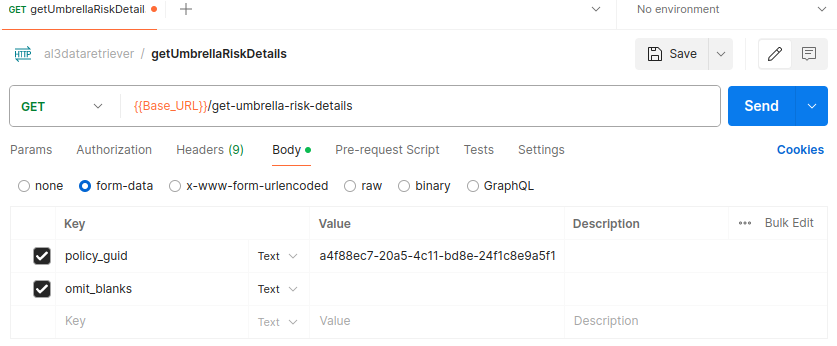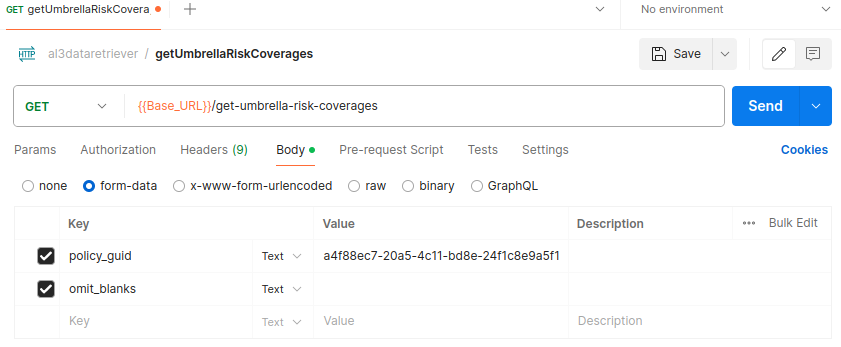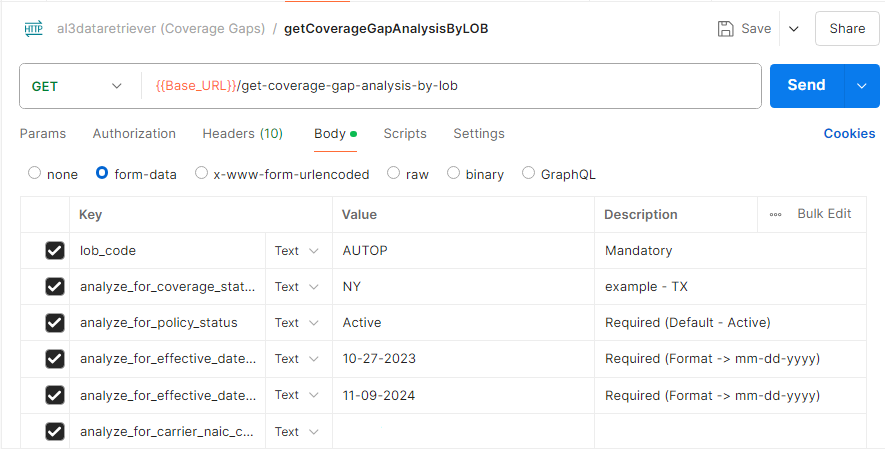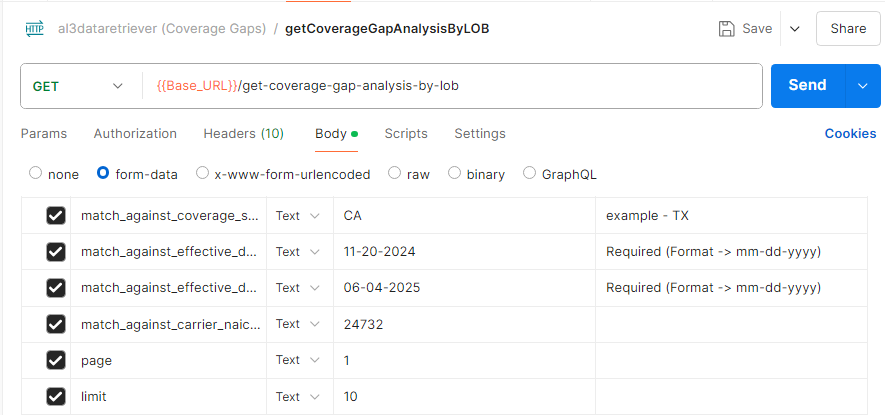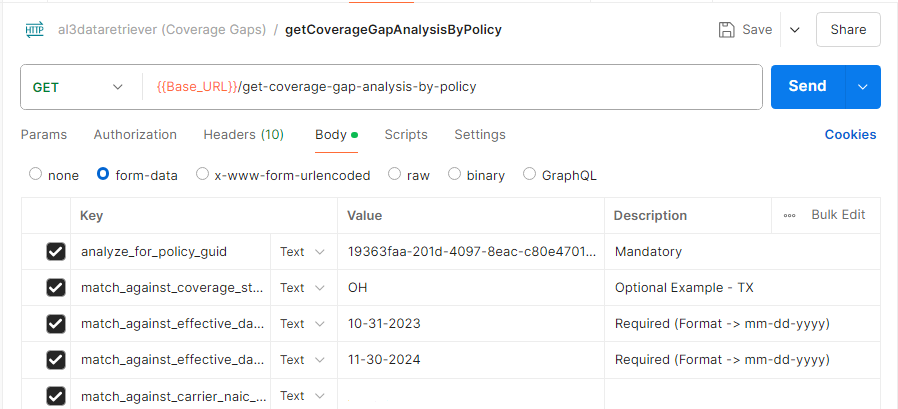AL3DataRetriever
AL3DataRetriever is a software solution designed to retrieve AL3 data from a database. Here's a breakdown of the key components and steps involved:
-
AL3DataRetriever: This is an executable program that you run on your local system. It likely connects to a database where AL3 data is stored and provides functionality to retrieve this data.
-
AL3 Data: AL3 data refers to data that conforms to the AL3 (ACORD) format, which is a standard format for insurance data interchange.
-
AL32DB: This tool/component is responsible for converting AL3 data into a format suitable for database storage.
-
Postman: Postman is a popular tool used for API testing and development. It allows users to send HTTP requests to a server and receive responses. In the context of your description, it seems you need to import a collection of API endpoints into Postman to interact with the AL3DataRetriever APIs.
Request Method: POST
Endpoint: {{Base_URL}}/login
This endpoint furnishes both an access token and a refresh token (only one to be used), both essential for accessing additional API endpoints. The access token remains valid for 30 minutes, while the refresh token retains validity for 60 minutes. To utilize this endpoint, users must input their username and password.
For username and password, users should specify their credentials within the config.json file under the api_login_creds key, as illustrated below:
"api_login_creds": {
"user": "password"
}
Please note: Multiple users can be authorized by listing their usernames as keys, with corresponding passwords as their values, separated by commas.
Input Parameters:
| Key (Body Parameter) |
e.g. Value |
Default Value |
Mandatory / Optional |
| user |
demo |
null |
Mandatory |
| password |
Demo@123 |
null |
Mandatory |
Body Parameters:
- user: user`s email address .
- password: user`s password .
Postman Screenshot:
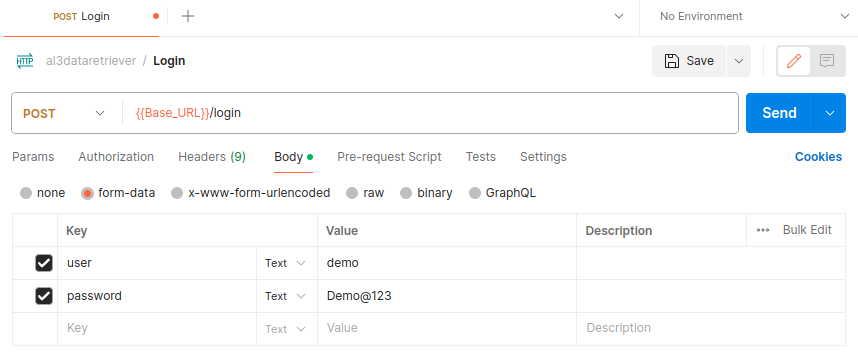
Sample Output:
Downloaded Policy Transactions
Request Method: GET
Endpoint: {{Base_URL}}/get-downloaded-policy-transactions
The getDownloadedPolicyTransactions endpoint facilitates the retrieval of policy transactions based on a specified date range. Users can specify the date range by providing both from_date and to_date parameters. Additionally, users can control the number of records returned per output by specifying the limit parameter, and they can navigate through pages of results by providing the page parameter.
The date format expected for from_date and to_date parameters is [mm-dd-yyyy], allowing separators of either '-' or '/'. This allows flexibility in specifying the date range.
** If a user does not provide any date details, the system will retrieve data from the last 30 days based on the most recent entry in the database **
Input Parameters:
| Key (Body Parameter) |
e.g. Value |
Default Value |
Mandatory / Optional |
| from_date |
01-01-2001 |
null |
Optional |
| to_date |
01-01-2001 |
null |
Optional |
| limit |
10 |
null |
Optional |
| page |
1 |
null |
Optional |
| omit_blanks |
yes/no/y/n |
no |
Optional |
Body Parameters:
Here's how users can interact with the endpoint:
- from_date: Start date of the date range [mm-dd-yyyy]
- to_date: End date of the date range [mm-dd-yyyy]
- limit: Number of records per output
- page: Page number for pagination
- omit_blanks:
- if `Yes` / `Y`: The elements consisting of blank values won't be returned in the output.
- if `No` / `N`: All the details related to the insured will be displayed, whether they are blank or not.
Postman Screenshot:
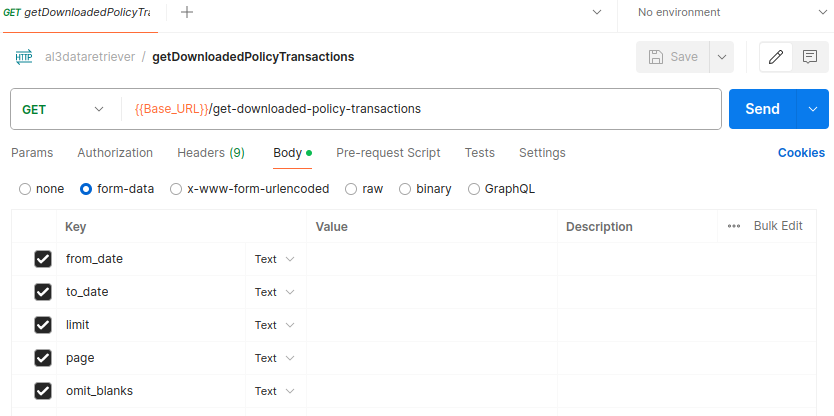
Sample Output:
Request Method: GET
Endpoint: {{Base_URL}}/get-policy-summary
The getPolicySummary endpoint is designed to furnish detailed information pertaining to a singular policy. It operates on the basis of a policy guid (Globally Unique Identifier) which is obtained from the getDownloadedPolicyTransactions endpoint. By supplying the relevant policy guid as a parameter, this endpoint retrieves and presents a comprehensive summary outlining the specifics of the individual policy. This facilitates targeted access to policy-related data, streamlining the retrieval process and enhancing the efficiency of policy management tasks.
Input Parameters:
| Key (Body Parameter) |
e.g. Value |
Default Value |
Mandatory / Optional |
| policy_guid |
a4f88ec7-20a5-4c11-bd8e-24f1c8e9a5f1 |
null |
Mandatory |
| omit_blanks |
yes/no/y/n |
no |
Optional |
Body Parameters:
- policy_guid: policy_guid of the particular policy whose policy summary is required.
- omit_blanks:
- if `Yes` / `Y`: The elements consisting of blank values won't be returned in the output.
- if `No` / `N`: All the details related to the insured will be displayed, whether they are blank or not.
Postman Screenshot:
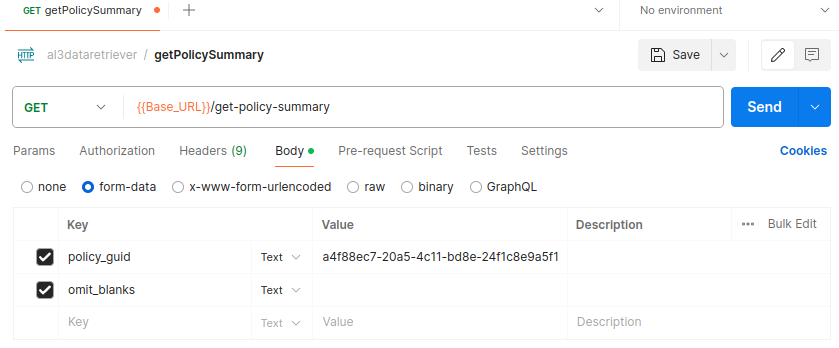
Sample Output:
Request Method: GET
Endpoint: {{Base_URL}}/get-policy-level-coverages
The getPolicyLevelCoverages endpoint offers access to the coverages linked with a specific policy. It operates by accepting the policy guid, which is obtained from the getDownloadedPolicyTransactions endpoint, as a parameter. By providing the policy guid, this endpoint retrieves the policy level coverages. This functionality enables users to retrieve and analyze the coverages associated with a particular policy in a concise and focused manner.
Input Parameters:
| Key (Body Parameter) |
e.g. Value |
Default Value |
Mandatory / Optional |
| policy_guid |
a4f88ec7-20a5-4c11-bd8e-24f1c8e9a5f1 |
null |
Mandatory |
| omit_blanks |
yes/no/y/n |
no |
Optional |
Body Parameters:
- policy_guid: Policy guid of the particular policy whose output for coverages at policy level is required.
- omit_blanks:
- if `Yes` / `Y`: The elements consisting of blank values won't be returned in the output.
- if `No` / `N`: All the details related to the insured will be displayed, whether they are blank or not.
Postman Screenshot:
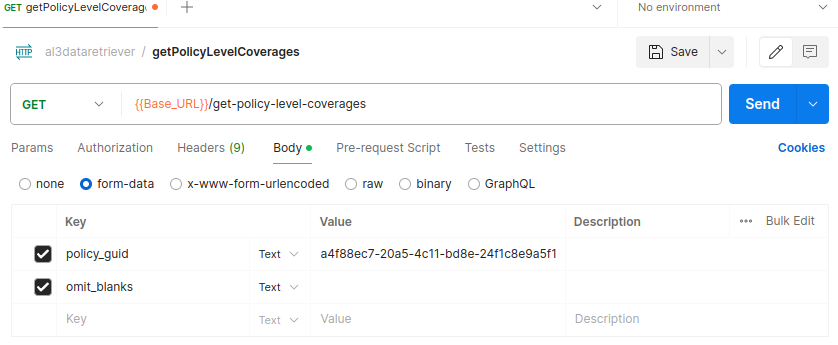
Sample Output:
Request Method: GET
Endpoint: {{Base_URL}}/get-policy-drivers
The getPolicyDrivers endpoint is designed to furnish comprehensive information regarding drivers associated with a specific policy. To utilize this endpoint, users are required to input the policy guid obtained from the getDownloadedPolicyTransactions endpoint. By providing the policy guid as a parameter, this endpoint retrieves and presents detailed data pertaining to the drivers covered under the specified policy. This functionality facilitates efficient access to driver-related information within the policy context, enabling users to effectively manage and analyze driver-related data.
Input Parameters:
| Key (Body Parameter) |
e.g. Value |
Default Value |
Mandatory / Optional |
| policy_guid |
a4f88ec7-20a5-4c11-bd8e-24f1c8e9a5f1 |
null |
Mandatory |
| omit_blanks |
yes/no/y/n |
no |
Optional |
Body Parameters:
- policy_guid: policy_guid of the particular policy whose driver’s details are required.
- omit_blanks:
- if `Yes` / `Y`: The elements consisting of blank values won't be returned in the output.
- if `No` / `N`: All the details related to the insured will be displayed, whether they are blank or not.
Postman Screenshot:
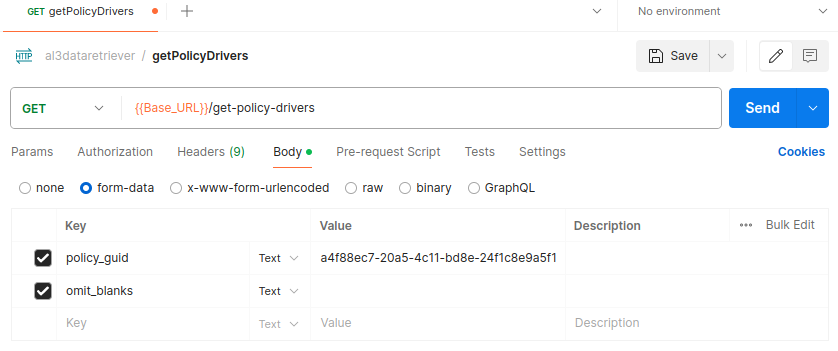
Sample Output:
Request Method: GET
Endpoint: {{Base_URL}}/get-additional-interests
The getAdditionalInterests endpoint serves to acquire comprehensive details concerning additional interests associated with a specific policy. Users are prompted to input the policy guid, obtained from the getDownloadedPolicyTransactions endpoint, to access this information. By supplying the policy guid as a parameter, the endpoint retrieves and delivers a comprehensive overview of all additional interests relevant to the specified policy. This functionality streamlines the process of obtaining crucial information about additional parties or entities with an interest in the policy, facilitating effective policy management and analysis.
Input Parameters:
| Key (Body Parameter) |
e.g. Value |
Default Value |
Mandatory / Optional |
| policy_guid |
a4f88ec7-20a5-4c11-bd8e-24f1c8e9a5f1 |
null |
Mandatory |
| omit_blanks |
yes/no/y/n |
no |
Optional |
Body Parameters:
- policy_guid: policy_guid of the particular policy whose additional interest’s details are required.
- omit_blanks:
- if `Yes` / `Y`: The elements consisting of blank values won't be returned in the output.
- if `No` / `N`: All the details related to the insured will be displayed, whether they are blank or not.
Postman Screenshot:
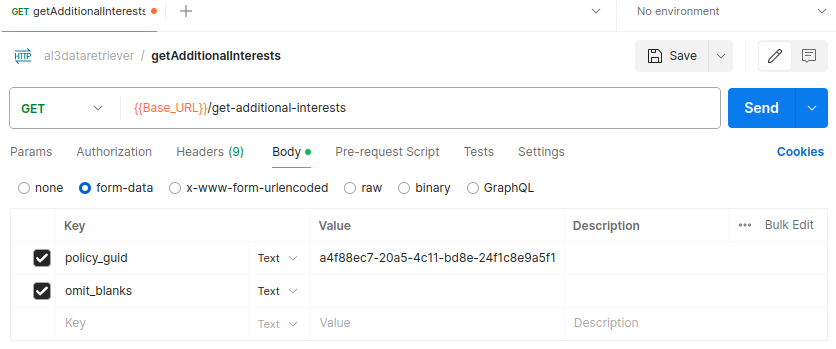
Sample Output:
Request Method: GET
Endpoint: {{Base_URL}}/get-policy-vehicles
The getPolicyVehicles endpoint serves as a resource for accessing detailed information regarding vehicles associated with a particular policy. To utilize this endpoint effectively, users are required to provide the policy guid retrieved from the getDownloadedPolicyTransactions endpoint. By supplying the policy guid as a parameter, this endpoint retrieves and presents comprehensive data concerning the vehicles covered under the specified policy. This functionality enables users to obtain crucial details about the vehicles included in the policy, facilitating efficient management and analysis of vehicle-related information within the policy context.
Input Parameters:
| Key (Body Parameter) |
e.g. Value |
Default Value |
Mandatory / Optional |
| policy_guid |
a4f88ec7-20a5-4c11-bd8e-24f1c8e9a5f1 |
null |
Mandatory |
| omit_blanks |
yes/no/y/n |
no |
Optional |
Body Parameters:
- policy_guid: policy_guid of the particular policy whose vehicle`s details are required.
- omit_blanks:
- if `Yes` / `Y`: The elements consisting of blank values won't be returned in the output.
- if `No` / `N`: All the details related to the insured will be displayed, whether they are blank or not.
Postman Screenshot:
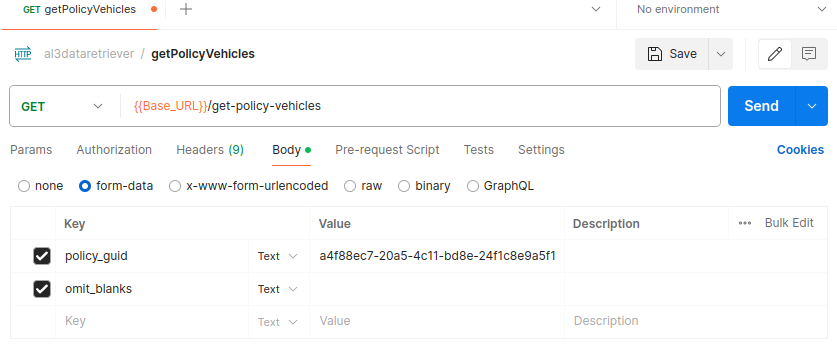
Sample Output:
Request Method: GET
Endpoint: {{Base_URL}}/get-vehicle-coverages
The getVehicleCoverages endpoint facilitates access to detailed information pertaining to coverages associated specifically with vehicles. To utilize this endpoint effectively, users must provide both the vehicle guid (retrieved from the getPolicyVehicles endpoint) and the policy guid (obtained from the getDownloadedPolicyTransactions endpoint) as parameters. By supplying these parameters, the endpoint retrieves and presents comprehensive data outlining all coverages relevant to the specified vehicle within the context of the given policy. This functionality enables users to efficiently access and analyze coverage-related details specific to individual vehicles within a policy.
Input Parameters:
| Key (Body Parameter) |
e.g. Value |
Default Value |
Mandatory / Optional |
| vehicle_guid |
a4f88ec7-20a5-4c11-bd8e-24f1c8e9a5f1 |
null |
Mandatory |
| omit_blanks |
yes/no/y/n |
no |
Optional |
Body Parameters:
- vehicle_guid: Respective vehicle_guid of a particular vehicle whose coverage information is required.
- omit_blanks:
- if `Yes` / `Y`: The elements consisting of blank values won't be returned in the output.
- if `No` / `N`: All the details related to the insured will be displayed, whether they are blank or not.
Postman Screenshot:
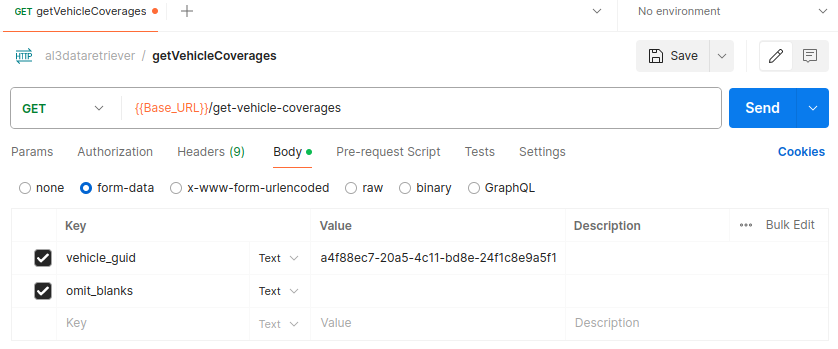
Sample Output:
Request Method: GET
Endpoint: {{Base_URL}}/get-insured-information
The getInsuredInformation endpoint serves as a comprehensive resource for accessing detailed information concerning the insured party associated with a particular policy. This endpoint offers insights into various aspects including the primary insured, co-insureds, and additional insureds. Additionally, it provides communication details pertaining to the insured party.
To utilize this endpoint effectively, users are required to input the policy guid retrieved from getDownloadedPolicyTransactions endpoint as a parameter . By providing this parameter, the endpoint retrieves and presents a comprehensive overview of the insured information, including details on primary insured, co-insureds, additional insureds, and communication information.
Furthermore, users have the option to specify whether to omit blank values, thus allowing for more focused data retrieval. This functionality enables efficient access to critical details about the insured parties associated with the policy, facilitating comprehensive policy management and analysis.
Input Parameters:
| Key (Body Parameter) |
e.g. Value |
Default Value |
Mandatory / Optional |
| policy_guid |
a4f88ec7-20a5-4c11-bd8e-24f1c8e9a5f1 |
null |
Mandatory |
| omit_blanks |
yes/no/y/n |
no |
Optional |
Body Parameters:
- policy_guid: Users are required to provide the policy_guid in order to get the insured's information and details related to additional insureds if there are any.
- omit_blanks:
- if 'Yes' / ‘Y’: The elements consisting of blank values won't be returned in the output.
- if ‘No’ / ‘N’: All the details related to the insured will be displayed, whether they are blank or not.
Postman Screenshot:
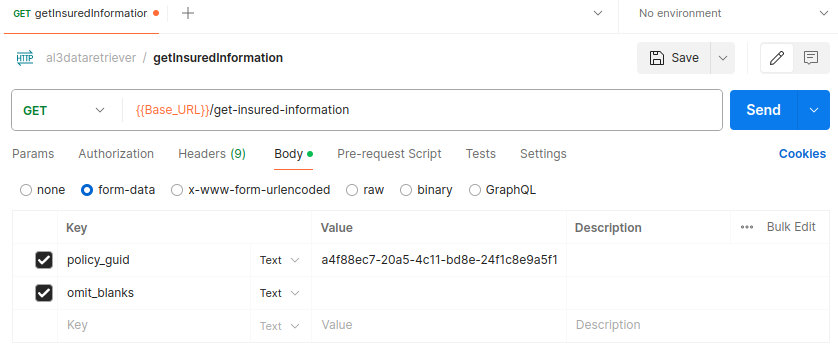
Sample Output:
Request Method: GET
Endpoint: {{Base_URL}}/get-remarks-for-policy
The getRemarksForPolicy endpoint functions as a robust tool for accessing comprehensive information regarding remarks associated with a specific policy. By inputting the policy guid obtained from the getDownloadedPolicyTransactions endpoint, users can retrieve detailed data concerning remarks relevant to that particular policy.
This endpoint facilitates thorough analysis by providing insights into various remarks attached to the policy. It enables users to access essential information about the nature, content, and context of the remarks associated with the policy.
Through the utilization of this endpoint, users can gain valuable insights into the remarks pertinent to the policy, facilitating effective policy management and analysis.
Input Parameters:
| Key (Body Parameter) |
e.g. Value |
Default Value |
Mandatory / Optional |
| policy_guid |
a4f88ec7-20a5-4c11-bd8e-24f1c8e9a5f1 |
null |
Mandatory |
| omit_blanks |
yes/no/y/n |
no |
Optional |
Body Parameters:
- policy_guid: policy_guid of the particular policy whose remarks detail is required.
- omit_blanks:
- if `Yes` / `Y`: The elements consisting of blank values won't be returned in the output.
- if `No` / `N`: All the details related to the insured will be displayed, whether they are blank or not.
Postman Screenshot:
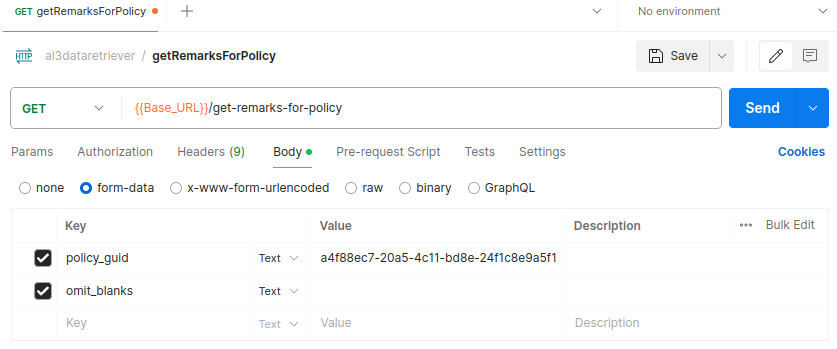
Sample Output:
Request Method: GET
Endpoint: {{Base_URL}}/get-policy-download-history
The getPolicyDownloadHistory endpoint serves as a comprehensive resource for accessing the complete history associated with a specific policy. By providing the policy guid obtained from the getDownloadedPolicyTransactions endpoint, users can retrieve a detailed log of all activities and events related to that policy.
This endpoint facilitates thorough analysis by offering insights into various aspects of the policy's history, including but not limited to changes, updates, downloads, and interactions. It provides a chronological record of all actions and events that have occurred throughout the lifespan of the policy.
Through the utilization of this endpoint, users can gain valuable insights into the historical context and evolution of the policy, enabling effective tracking, auditing, and analysis of its lifecycle.
Input Parameters:
| Key (Body Parameter) |
e.g. Value |
Default Value |
Mandatory / Optional |
| policy_guid |
a4f88ec7-20a5-4c11-bd8e-24f1c8e9a5f1 |
null |
Mandatory |
| omit_blanks |
yes/no/y/n |
no |
Optional |
Body Parameters:
- policy_guid: policy_guid of the particular policy whose download history detail is required..
- omit_blanks:
- if `Yes` / `Y`: The elements consisting of blank values won't be returned in the output.
- if `No` / `N`: All the details related to the insured will be displayed, whether they are blank or not.
Postman Screenshot:
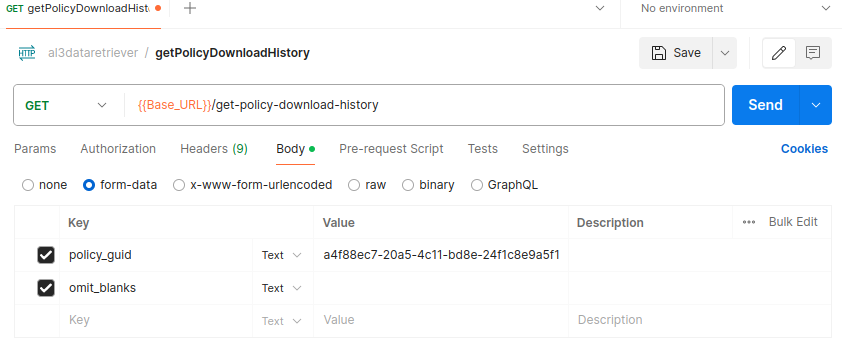
Sample Output:
Request Method: GET
Endpoint: {{Base_URL}}/get-policy-location-summary
The getPolicyLocationSummary endpoint provides a comprehensive summary of the locations associated with a specific policy. By supplying the policy guid obtained from the getDownloadedPolicyTransactions endpoint, users can access detailed information regarding the various locations covered under that policy.
This endpoint facilitates a thorough understanding of the geographical scope of the policy by offering insights into the locations involved. It includes details such as addresses, geographic coordinates, and any additional relevant information pertaining to each location.
Through the utilization of this endpoint, users can effectively analyze the distribution and characteristics of the locations covered by the policy, facilitating informed decision-making and policy management.
Input Parameters:
| Key (Body Parameter) |
e.g. Value |
Default Value |
Mandatory / Optional |
| policy_guid |
a4f88ec7-20a5-4c11-bd8e-24f1c8e9a5f1 |
null |
Mandatory |
| omit_blanks |
yes/no/y/n |
no |
Optional |
Body Parameters:
- policy_guid: policy_guid of the particular policy whose location summary detail is required.
- omit_blanks:
- if `Yes` / `Y`: The elements consisting of blank values won't be returned in the output.
- if `No` / `N`: All the details related to the insured will be displayed, whether they are blank or not.
Postman Screenshot:
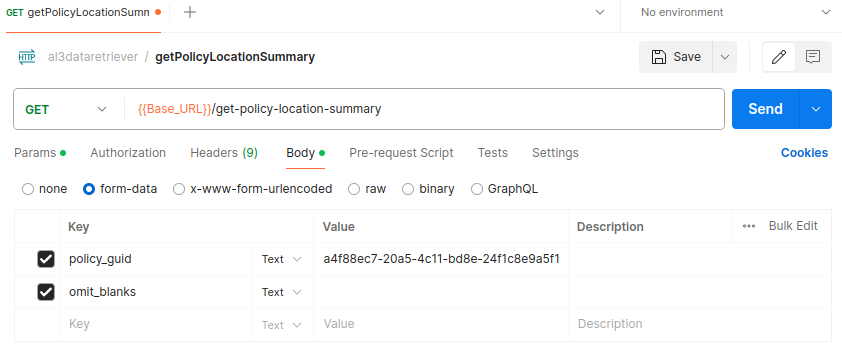
Sample Output:
Request Method: GET
Endpoint: {{Base_URL}}/get-property-details
The getPropertyDetails endpoint offers comprehensive information regarding the properties situated within a specific location. To utilize this endpoint effectively, users must input the location guid obtained from the getPolicyLocationSummary endpoint.
This endpoint facilitates detailed insights into the properties associated with the specified location, including but not limited to property characteristics, ownership details, and any additional relevant information. By providing the location guid as a parameter, users can access a comprehensive overview of the properties situated within that location.
Through the utilization of this endpoint, users can gain valuable insights into the properties covered by the policy, enabling effective management and analysis of property-related information within the context of the specified location.
Input Parameters:
| Key (Body Parameter) |
e.g. Value |
Default Value |
Mandatory / Optional |
| location_guid |
a4f88ec7-20a5-4c11-bd8e-24f1c8e9a5f1 |
null |
Mandatory |
| omit_blanks |
yes/no/y/n |
no |
Optional |
Body Parameters:
- location_guid: location_guid of the particular policy whose property detail is required.
- omit_blanks:
- if `Yes` / `Y`: The elements consisting of blank values won't be returned in the output.
- if `No` / `N`: All the details related to the insured will be displayed, whether they are blank or not.
Postman Screenshot:
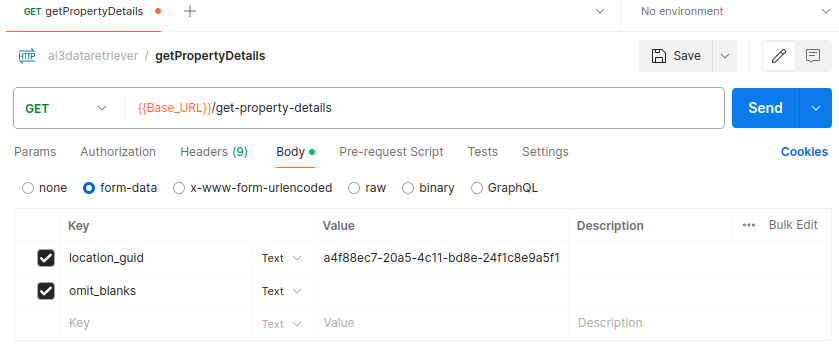
Sample Output:
Request Method: GET
Endpoint: {{Base_URL}}/get-property-coverages
The getPropertyCoverages endpoint supplies detailed information regarding the coverages associated with a specific property. To utilize this endpoint effectively, users must provide the location guid obtained from the getPropertyDetails endpoint.
This endpoint facilitates a comprehensive understanding of the insurance coverages applicable to the specified property. It includes details such as coverage types, limits, deductibles, and any additional relevant information pertaining to each coverage.
By providing the location guid as a parameter, users can access a detailed overview of the coverages associated with the property situated within the specified location.
Through the utilization of this endpoint, users can effectively analyze the insurance coverage provided for the property, enabling informed decision-making and management of property-related risks within the policy context.
Input Parameters:
| Key (Body Parameter) |
e.g. Value |
Default Value |
Mandatory / Optional |
| location_guid |
a4f88ec7-20a5-4c11-bd8e-24f1c8e9a5f1 |
null |
Mandatory |
| omit_blanks |
yes/no/y/n |
no |
Optional |
Body Parameters:
- location_guid: location_guid of the particular policy whose property coverage-related details are required.
- omit_blanks:
- if `Yes` / `Y`: The elements consisting of blank values won't be returned in the output.
- if `No` / `N`: All the details related to the insured will be displayed, whether they are blank or not.
Postman Screenshot:
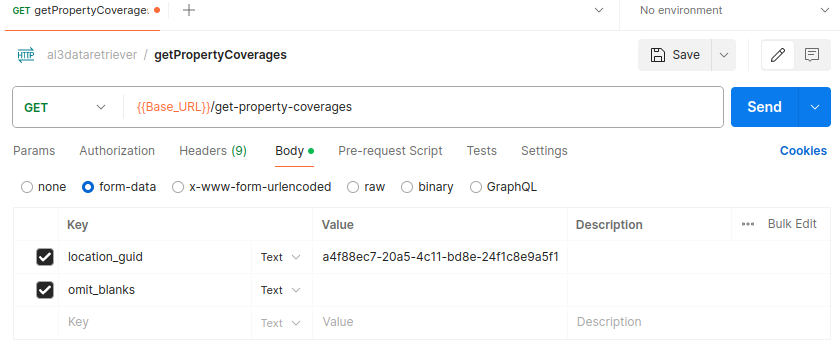
Sample Output:
Request Method: GET
Endpoint: {{Base_URL}}/get-payment-details
The getPaymentDetails endpoint furnishes comprehensive information pertaining to payments within a policy. Users simply input the policy guid obtained from the getDownloadedPolicyTransactions endpoint to access this data.
This endpoint provides a detailed overview of various payment attributes, including:
- Payment plan code
- Day of the month due
- Amount
- Number of payments
- Installments
- Currency code
By retrieving payment information through this endpoint, users gain insights into the payment schedule, amounts, and currency used within the policy. This facilitates effective management of financial aspects and payment tracking within the policy context.
Input Parameters:
| Key (Body Parameter) |
e.g. Value |
Default Value |
Mandatory / Optional |
| policy_guid |
a4f88ec7-20a5-4c11-bd8e-24f1c8e9a5f1 |
null |
Mandatory |
| omit_blanks |
yes/no/y/n |
no |
Optional |
Body Parameters:
- policy_guid: policy_guid of the particular policy whose desired payment details are required.
- omit_blanks:
- if `Yes` / `Y`: The elements consisting of blank values won't be returned in the output.
- if `No` / `N`: All the details related to the insured will be displayed, whether they are blank or not.
Postman Screenshot:
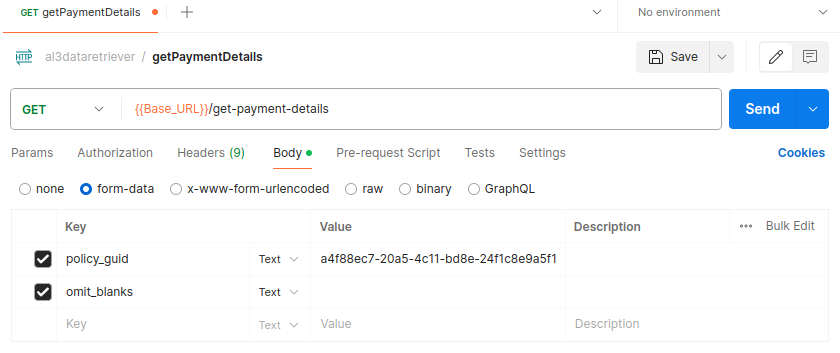
Sample Output:
Request Method: GET
Endpoint: {{Base_URL}}/get-watercraft-details
The getWatercraftDetails endpoint offers comprehensive information regarding all watercraft covered within a policy. Users can access this data by providing the policy guid obtained from the getDownloadedPolicyTransactions endpoint.
This endpoint facilitates a thorough understanding of the watercraft included in the policy by providing detailed insights into each watercraft's attributes. It may include information such as the watercraft's make, model, year, registration details, usage specifications, and any additional relevant information.
By utilizing this endpoint, users gain access to crucial details about the watercraft covered by the policy, enabling effective management and analysis of watercraft-related information within the policy context.
Input Parameters:
| Key (Body Parameter) |
e.g. Value |
Default Value |
Mandatory / Optional |
| policy_guid |
a4f88ec7-20a5-4c11-bd8e-24f1c8e9a5f1 |
null |
Mandatory |
| omit_blanks |
yes/no/y/n |
no |
Optional |
Body Parameters:
- policy_guid: policy_guid of the particular policy whose desired details related to the watercraft policy required.
- omit_blanks:
- if `Yes` / `Y`: The elements consisting of blank values won't be returned in the output.
- if `No` / `N`: All the details related to the insured will be displayed, whether they are blank or not.
Postman Screenshot:
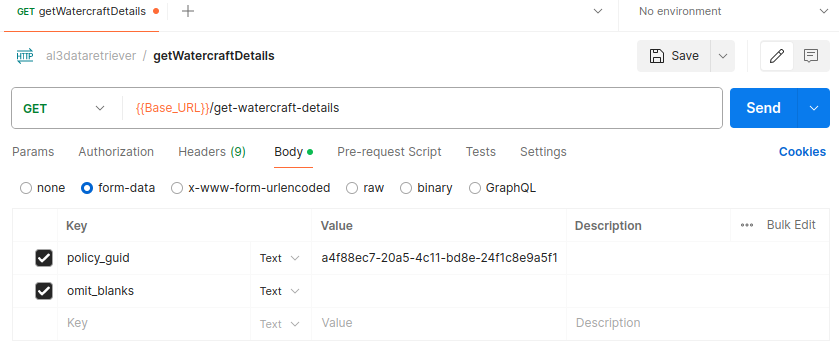
Sample Output:
Request Method: GET
Endpoint: {{Base_URL}}/get-watercraft-coverages
The getWatercraftCoverages endpoint is designed to provide comprehensive coverage information specifically for watercraft within a policy. To utilize this endpoint effectively, users must input the watercraft guid obtained from the getWatercraftDetails endpoint.
This endpoint facilitates detailed insights into the insurance coverages applicable to the specified watercraft. It includes information such as coverage types, limits, deductibles, and any additional relevant details specific to each coverage associated with the watercraft.
By providing the watercraft guid as a parameter, users can access a comprehensive overview of the insurance coverages tailored to the particular watercraft included in the policy.
Utilizing this endpoint enables users to effectively analyze the insurance coverage provided for each watercraft, facilitating informed decision-making and risk management within the policy context.
Input Parameters:
| Key (Body Parameter) |
e.g. Value |
Default Value |
Mandatory / Optional |
| watercraft_guid |
a4f88ec7-20a5-4c11-bd8e-24f1c8e9a5f1 |
null |
Mandatory |
| omit_blanks |
yes/no/y/n |
no |
Optional |
Body Parameters:
- watercraft_guid: watercraft_guid of the particular policy whose coverages related to the policy are required.
- omit_blanks:
- if `Yes` / `Y`: The elements consisting of blank values won't be returned in the output.
- if `No` / `N`: All the details related to the insured will be displayed, whether they are blank or not.
Postman Screenshot:
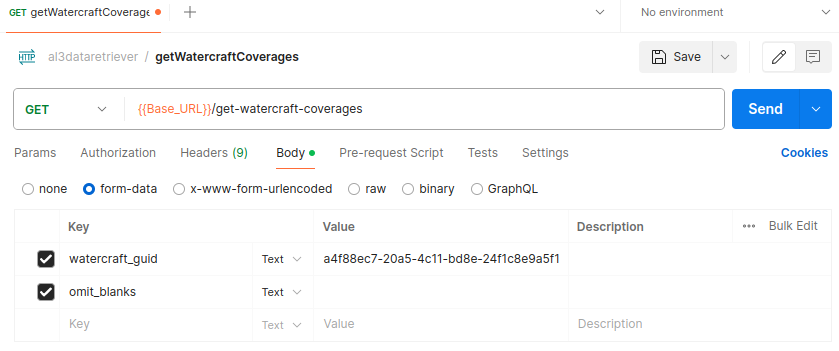
Sample Output:
Request Method: GET
Endpoint: {{Base_URL}}/get-flood-risk-details
The getFloodRiskDetails endpoint offers comprehensive details pertaining to flood-related aspects within a policy. Users can access this information by providing the location guid obtained from the getPolicyLocationSummary endpoint.
This endpoint facilitates a thorough understanding of flood-related risks and mitigation measures associated with the specified location. It may include details such as flood zone designation, flood risk assessment, flood insurance coverage details, and any additional relevant information related to flood risks.
By utilizing this endpoint, users gain insights into the flood risk profile of the location covered by the policy, enabling informed decision-making and risk management strategies within the policy context.
Input Parameters:
| Key (Body Parameter) |
e.g. Value |
Default Value |
Mandatory / Optional |
| location_guid |
a4f88ec7-20a5-4c11-bd8e-24f1c8e9a5f1 |
null |
Mandatory |
| omit_blanks |
yes/no/y/n |
no |
Optional |
Body Parameters:
- location_guid: location_guid of the particular policy whose respective flood information is required.
- omit_blanks:
- if `Yes` / `Y`: The elements consisting of blank values won't be returned in the output.
- if `No` / `N`: All the details related to the insured will be displayed, whether they are blank or not.
Postman Screenshot:
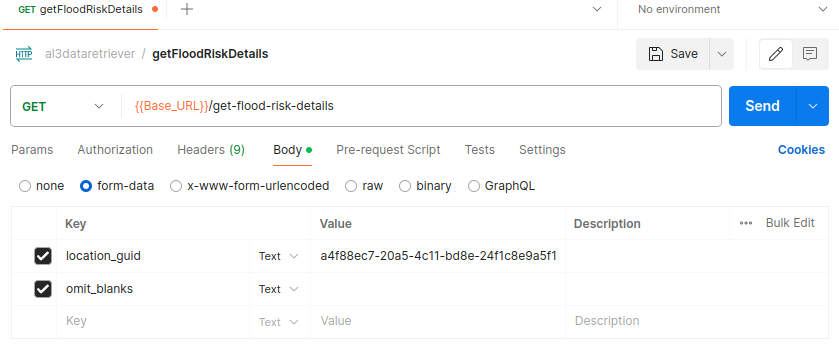
Sample Output:
Request Method: GET
Endpoint: {{Base_URL}}/get-flood-coverages
The getFloodCoverages endpoint is tailored to retrieve all coverage details related to flood risk information associated with a specific location. Users can access this data by providing the location guid obtained from the getPolicyLocationSummary endpoint.
This endpoint offers a comprehensive overview of insurance coverages specifically related to flood risks for the designated location. It includes details such as coverage types, limits, deductibles, and any additional pertinent information specific to flood-related insurance coverage.
By supplying the location guid as a parameter, users can gain insights into the extent and nature of insurance coverage available for flood risks associated with the specified location.
Utilizing this endpoint empowers users to effectively analyze the insurance coverage provided for flood-related risks, facilitating informed decision-making and risk mitigation strategies within the policy context.
Input Parameters:
| Key (Body Parameter) |
e.g. Value |
Default Value |
Mandatory / Optional |
| location_guid |
a4f88ec7-20a5-4c11-bd8e-24f1c8e9a5f1 |
null |
Mandatory |
| omit_blanks |
yes/no/y/n |
no |
Optional |
Body Parameters:
- location_guid: location_guid of the particular policy whose respective flood coverage information is required.
- omit_blanks:
- if `Yes` / `Y`: The elements consisting of blank values won't be returned in the output.
- if `No` / `N`: All the details related to the insured will be displayed, whether they are blank or not.
Postman Screenshot:
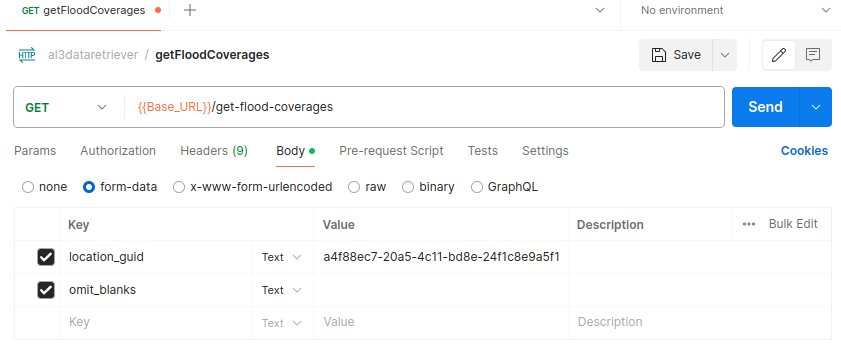
Sample Output:
Request Method: GET
Endpoint: {{Base_URL}}/get-state-summary
The getStateSummary endpoint offers a comprehensive summary of all information related to the state in which a policy is registered. Users can access this information by providing the policy guid obtained from the getDownloadedPolicyTransactions endpoint.
This endpoint facilitates a thorough understanding of various aspects specific to the state in which the policy operates. It may include details such as state regulations, insurance requirements, taxation rules, and any additional relevant information pertaining to the policy's jurisdiction.
By utilizing this endpoint, users gain insights into the regulatory and operational landscape within the state covered by the policy, enabling informed decision-making and compliance with state-specific regulations within the policy context.
Input Parameters:
| Key (Body Parameter) |
e.g. Value |
Default Value |
Mandatory / Optional |
| policy_guid |
a4f88ec7-20a5-4c11-bd8e-24f1c8e9a5f1 |
null |
Mandatory |
| omit_blanks |
yes/no/y/n |
no |
Optional |
Body Parameters:
- policy_guid: The policy_guid of the particular policy whose state summary detail is required.
- omit_blanks:
- if `Yes` / `Y`: The elements consisting of blank values won't be returned in the output.
- if `No` / `N`: All the details related to the insured will be displayed, whether they are blank or not.
Postman Screenshot:
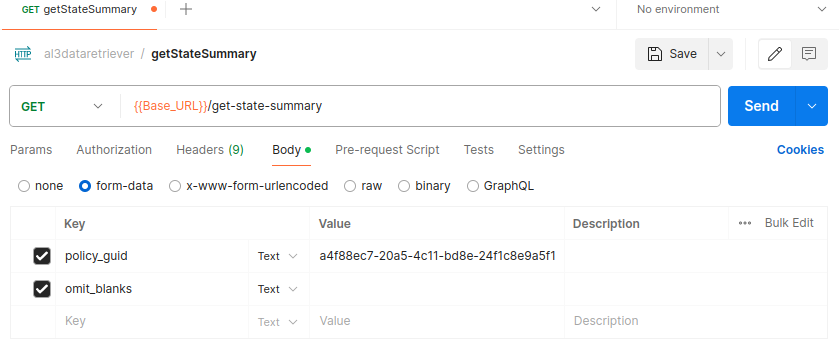
Sample Output:
Request Method: GET
Endpoint: {{Base_URL}}/get-state-summary-coverages
The getStateSummaryCoverages endpoint retrieves the coverages related to the state in which a policy is registered. Users can access this information by providing the state summary guid obtained from the getStateSummary endpoint.
This endpoint facilitates a thorough understanding of various things covered within the specific policy. It may include details assests covered under an policy.
By utilizing this endpoint, users gain insights into the elements covered by the policy, enabling informed decision-making and compliance with state-specific regulations within the policy context.
Input Parameters:
| Key (Body Parameter) |
e.g. Value |
Default Value |
Mandatory / Optional |
| state_summary_guid |
a4f88ec7-20a5-4c11-bd8e-24f1c8e9a5f1 |
null |
Mandatory |
| omit_blanks |
yes/no/y/n |
no |
Optional |
Body Parameters:
- state_summary_guid: state_summary_guid of the particular policy whose state summary coverage-related details are required.
- omit_blanks:
- if `Yes` / `Y`: The elements consisting of blank values won't be returned in the output.
- if `No` / `N`: All the details related to the insured will be displayed, whether they are blank or not.
Postman Screenshot:
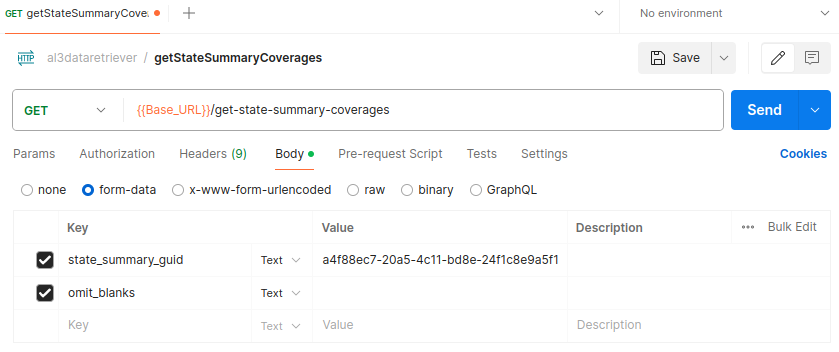
Sample Output:
Workers Compensation Details
Request Method: GET
Endpoint: {{Base_URL}}/get-workers-compensation-details
The getWorkersCompensationDetails endpoint furnishes comprehensive information pertaining to workers compensation within a policy. To access this data, users must provide the location guid obtained from the getPolicyLocationSummary endpoint, as well as the state summary guid retrieved from the getStateSummary endpoint.
This endpoint facilitates a thorough understanding of various aspects related to workers compensation coverage, including policy details, coverage limits, premium amounts, and any additional relevant information specific to workers compensation within the designated location and state.
By supplying the location guid and state summary guid as parameters, users can access detailed insights into the workers compensation coverage provided within the specified location and state.
Utilizing this endpoint enables users to effectively analyze and manage workers compensation-related information within the policy context, facilitating compliance with regulatory requirements and ensuring adequate coverage for workplace-related risks.
Input Parameters:
| Key (Body Parameter) |
e.g. Value |
Default Value |
Mandatory / Optional |
| location_guid |
a4f88ec7-20a5-4c11-bd8e-24f1c8e9a5f1 |
null |
Mandatory |
| state_summary_guid |
a4f88ec7-20a5-4c11-bd8e-24f1c8e9a5f1 |
null |
Optional |
| omit_blanks |
yes/no/y/n |
no |
Optional |
Body Parameters:
- location_guid: location_guid of a particular location generated from a specific workers compensation policy.
- state_summary_guid: The state_summary_guid generated from a particular workers compensation policy.
- omit_blanks:
- if `Yes` / `Y`: The elements consisting of blank values won't be returned in the output.
- if `No` / `N`: All the details related to the insured will be displayed, whether they are blank or not.
Postman Screenshot:
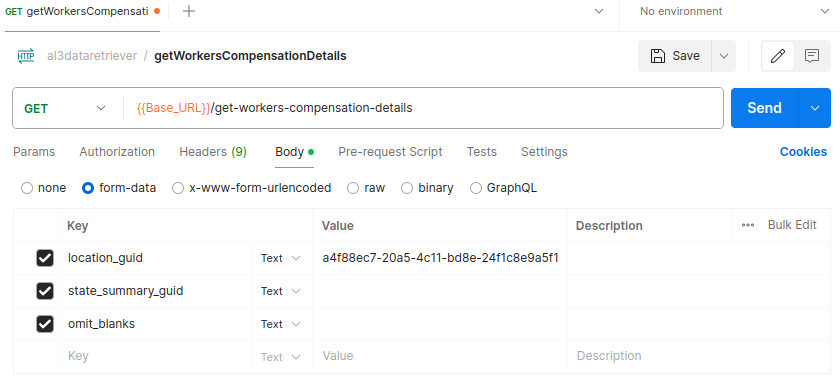
Sample Output:
Workers Compensation Coverages
Request Method: GET
Endpoint: {{Base_URL}}/get-workers-compensation-coverages
The getWorkersCompensationCoverages endpoint is designed to retrieve all coverage details specifically related to workers compensation within a policy. To utilize this endpoint effectively, users must provide the workers compensation guid obtained from the getWorkersCompensationDetails endpoint.
This endpoint offers a comprehensive overview of insurance coverages tailored to workers compensation within the policy. It includes details such as coverage types, limits, deductibles, premium amounts, and any additional pertinent information specific to workers compensation coverage.
By supplying the workers compensation guid as a parameter, users can gain insights into the extent and nature of insurance coverage provided for workers compensation-related risks within the policy.
Utilizing this endpoint empowers users to effectively analyze the insurance coverage provided for workers compensation, facilitating informed decision-making and risk management strategies within the policy context.
Input Parameters:
| Key (Body Parameter) |
e.g. Value |
Default Value |
Mandatory / Optional |
| workers_compensation_guid |
a4f88ec7-20a5-4c11-bd8e-24f1c8e9a5f1 |
null |
Mandatory |
| omit_blanks |
yes/no/y/n |
no |
Optional |
Body Parameters:
- workers_compensation_guid: workers_compensation_guid generated for a particular workers compensation policy whose coverage information is required.
- omit_blanks:
- if `Yes` / `Y`: The elements consisting of blank values won't be returned in the output.
- if `No` / `N`: All the details related to the insured will be displayed, whether they are blank or not.
Postman Screenshot:
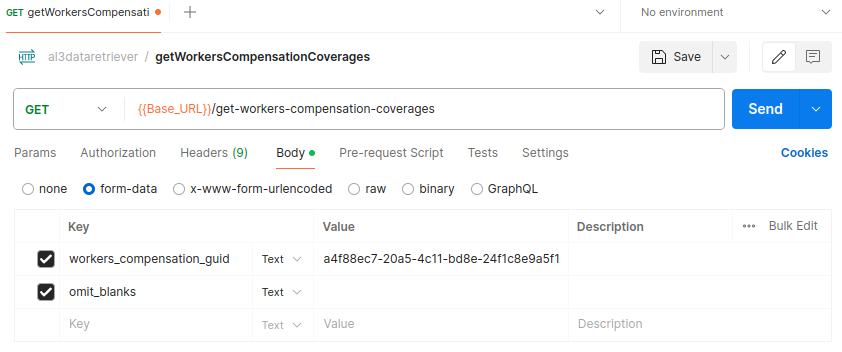
Sample Output:
Request Method: GET
Endpoint: {{Base_URL}}/get-package-policy-coverages
The getPackagePolicyCoverages endpoint is specifically designed to retrieve all coverage details associated with a package policy. To utilize this endpoint, users need to provide the policy guid obtained from the getDownloadedPolicyTransactions endpoint.
By supplying the policy guid as a parameter, this endpoint retrieves and presents a comprehensive overview of all insurance coverages included within the specified package policy. It includes details such as coverage types, limits, deductibles, and any additional pertinent information specific to each coverage.
Utilizing this endpoint enables users to effectively analyze the insurance coverage provided by the package policy, facilitating informed decision-making and risk management strategies within the policy context.
Input Parameters:
| Key (Body Parameter) |
e.g. Value |
Default Value |
Mandatory / Optional |
| package_policy_guid |
a4f88ec7-20a5-4c11-bd8e-24f1c8e9a5f1 |
null |
Mandatory |
| omit_blanks |
yes/no/y/n |
no |
Optional |
Body Parameters:
- package_policy_guid: The package_policy_guid of the particular policy whose coverage details for a particular package within a policy is required.
- omit_blanks:
- if `Yes` / `Y`: The elements consisting of blank values won't be returned in the output.
- if `No` / `N`: All the details related to the insured will be displayed, whether they are blank or not.
Postman Screenshot:
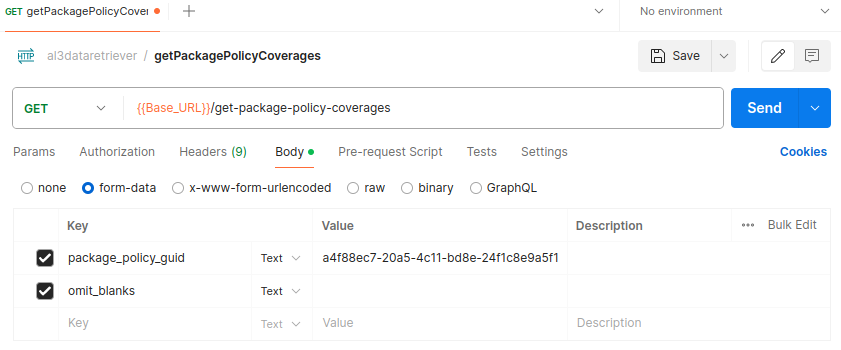
Sample Output:
Request Method: GET
Endpoint: {{Base_URL}}/get-prior-policy-history
The getPriorPolicyHistory endpoint is dedicated to retrieving the policy history, if available. Users can access this information by providing the policy guid obtained from the getDownloadedPolicyTransactions endpoint.
This endpoint provides a comprehensive overview of the historical data associated with the specified policy. It may include details such as previous policy periods, coverage changes, premium adjustments, claims history, and any additional relevant information pertaining to the policy's past.
By utilizing this endpoint, users can gain insights into the policy's historical context and evolution, facilitating informed decision-making and analysis within the policy context.
Input Parameters:
| Key (Body Parameter) |
e.g. Value |
Default Value |
Mandatory / Optional |
| policy_guid |
a4f88ec7-20a5-4c11-bd8e-24f1c8e9a5f1 |
null |
Mandatory |
| omit_blanks |
yes/no/y/n |
no |
Optional |
Body Parameters:
- policy_guid: policy_guid of the particular policy whose prior information is required.
- omit_blanks:
- if `Yes` / `Y`: The elements consisting of blank values won't be returned in the output.
- if `No` / `N`: All the details related to the insured will be displayed, whether they are blank or not.
Postman Screenshot:
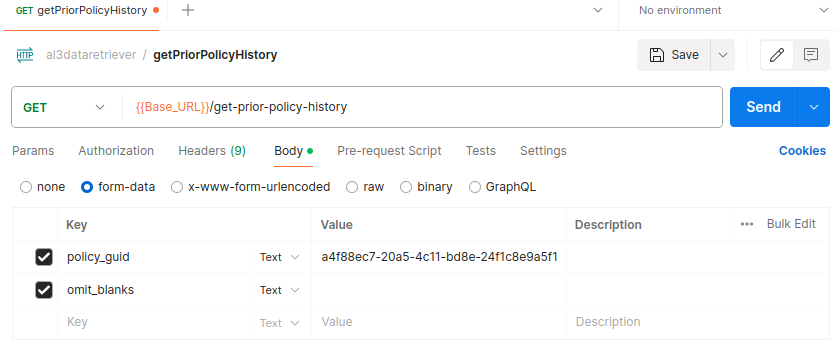
Sample Output:
Commercial Property Details
Request Method: GET
Endpoint: {{Base_URL}}/get-commercial-property-details
The getCommercialPropertyDetails endpoint furnishes comprehensive information regarding commercial properties covered under a policy. To access this data, users need to provide the location guid obtained from the getPolicyLocationSummary endpoint.
This endpoint facilitates a detailed understanding of various aspects related to commercial properties, including property characteristics, ownership details, usage specifications, and any additional relevant information specific to each commercial property covered by the policy.
By utilizing this endpoint, users can effectively analyze and manage commercial property-related information within the policy context, enabling informed decision-making and risk management strategies.
Input Parameters:
| Key (Body Parameter) |
e.g. Value |
Default Value |
Mandatory / Optional |
| location_guid |
a4f88ec7-20a5-4c11-bd8e-24f1c8e9a5f1 |
null |
Mandatory |
| omit_blanks |
yes/no/y/n |
no |
Optional |
Body Parameters:
- location_guid: location_guid of the particular policy whose commercial property details are required.
- omit_blanks:
- if `Yes` / `Y`: The elements consisting of blank values won't be returned in the output.
- if `No` / `N`: All the details related to the insured will be displayed, whether they are blank or not.
Postman Screenshot:
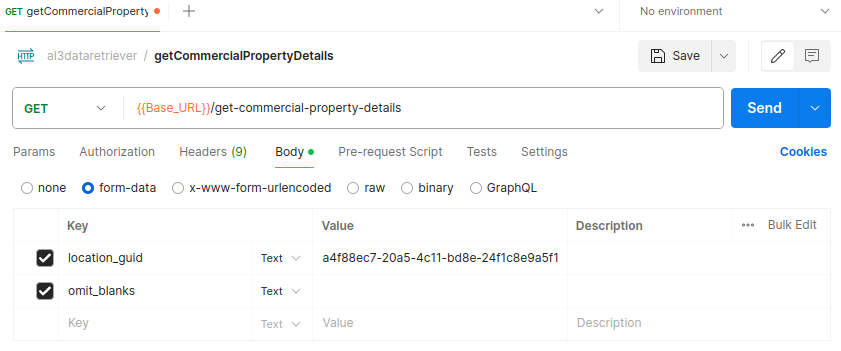
Sample Output:
Commercial Property Coverages
Request Method: GET
Endpoint: {{Base_URL}}/get-commercial-property-coverages
The getCommercialPropertyCoverages endpoint is specifically designed to retrieve all coverage details associated with a commercial property covered under a policy. Users can access this information by providing either the commercial_property_subject_of_insurance_guid or commercial_property_glass_schedule_guid, or both, obtained from the getCommercialPropertyDetails endpoint.
By supplying these guids as parameters, this endpoint retrieves and presents a comprehensive overview of all insurance coverages included within the specified commercial property. It includes details such as coverage types, limits, deductibles, and any additional pertinent information specific to each coverage.
Utilizing this endpoint enables users to effectively analyze the insurance coverage provided for commercial properties, facilitating informed decision-making and risk management strategies within the policy context.
Input Parameters:
| Key (Body Parameter) |
e.g. Value |
Default Value |
Mandatory / Optional |
| commercial_property_subject_of_insurance_guid |
a4f88ec7-20a5-4c11-bd8e-24f1c8e9a5f1 |
null |
Mandatory |
| commercial_property_glass_schedule_guid |
a4f88ec7-20a5-4c11-bd8e-24f1c8e9a5f1 |
null |
Optional |
| omit_blanks |
yes/no/y/n |
no |
Optional |
Body Parameters:
- commercial_property_subject_of_insurance_guid: commercial_property_subject_of_insurance_guid of a particular policy whose commercial property coverages are required.
- commercial_property_glass_schedule_guid: commercial_property_glass_schedule_guid of a particular policy whose commercial property coverages are required.
- omit_blanks:
- if `Yes` / `Y`: The elements consisting of blank values won't be returned in the output.
- if `No` / `N`: All the details related to the insured will be displayed, whether they are blank or not.
Postman Screenshot:
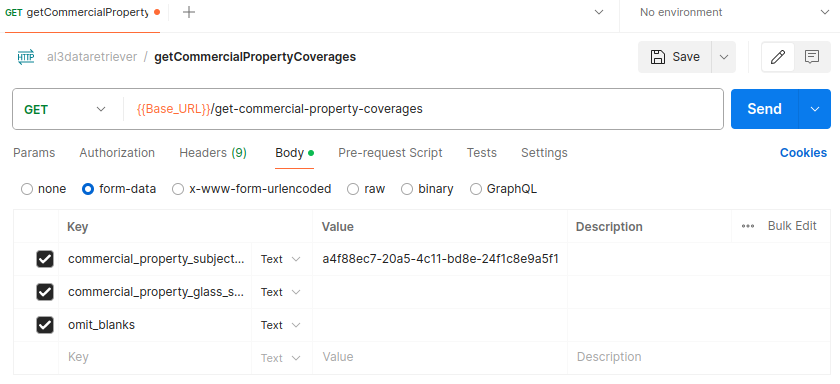
Sample Output:
Commercial General Liability Details
Request Method: GET
Endpoint: {{Base_URL}}/get-commercial-general-liability-details
The getCommercialGeneralLiabilityDetails endpoint is dedicated to retrieving comprehensive information regarding commercial general liability coverage within a policy. Users can access this data by providing the policy guid obtained from the getDownloadedPolicyTransactions endpoint.
This endpoint facilitates a detailed understanding of various aspects related to commercial general liability coverage, including coverage types, limits, endorsements, exclusions, and any additional relevant information specific to the policy's commercial general liability component.
By utilizing this endpoint, users can effectively analyze and manage commercial general liability-related information within the policy context, enabling informed decision-making and risk management strategies.
Input Parameters:
| Key (Body Parameter) |
e.g. Value |
Default Value |
Mandatory / Optional |
| policy_guid |
a4f88ec7-20a5-4c11-bd8e-24f1c8e9a5f1 |
null |
Mandatory |
| omit_blanks |
yes/no/y/n |
no |
Optional |
Body Parameters:
- policy_guid: policy_guid of a particular policy whose details with respect to commercial general liability are required.
- omit_blanks:
- if `Yes` / `Y`: The elements consisting of blank values won't be returned in the output.
- if `No` / `N`: All the details related to the insured will be displayed, whether they are blank or not.
Postman Screenshot:
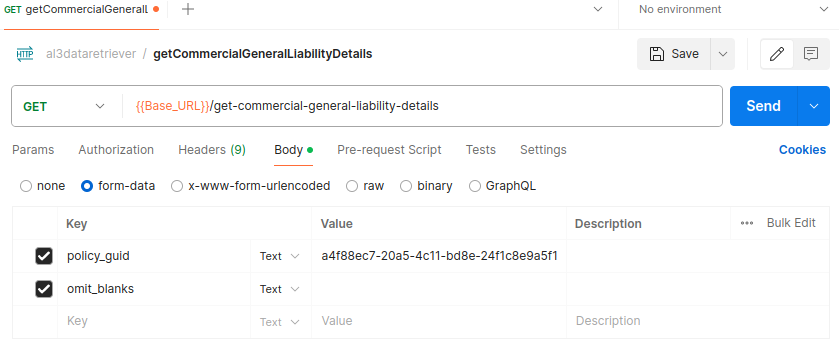
Sample Output:
Commercial General Liability Coverages
Request Method: GET
Endpoint: {{Base_URL}}/get-commercial-general-liability-coverages
The getCommercialGeneralLiabilityCoverages endpoint is specifically designed to retrieve all coverage details associated with commercial general liability within a policy. Users can access this information by providing the commercial_general_liability_guid obtained from the getCommercialGeneralLiabilityDetails endpoint.
By supplying this guid as a parameter, the endpoint retrieves and presents a comprehensive overview of all insurance coverages included within the specified commercial general liability component of the policy. This includes details such as coverage types, limits, deductibles, endorsements, exclusions, and any additional pertinent information specific to each coverage.
Utilizing this endpoint enables users to effectively analyze the insurance coverage provided for commercial general liability, facilitating informed decision-making and risk management strategies within the policy context.
Input Parameters:
| Key (Body Parameter) |
e.g. Value |
Default Value |
Mandatory / Optional |
| commercial_general_liability_guid |
a4f88ec7-20a5-4c11-bd8e-24f1c8e9a5f1 |
null |
Mandatory |
| omit_blanks |
yes/no/y/n |
no |
Optional |
Body Parameters:
- commercial_general_liability_guid: commercial_general_liability_guid of a particular policy whose details with respect to commercial general liability coverages are required.
- omit_blanks:
- if `Yes` / `Y`: The elements consisting of blank values won't be returned in the output.
- if `No` / `N`: All the details related to the insured will be displayed, whether they are blank or not.
Postman Screenshot:
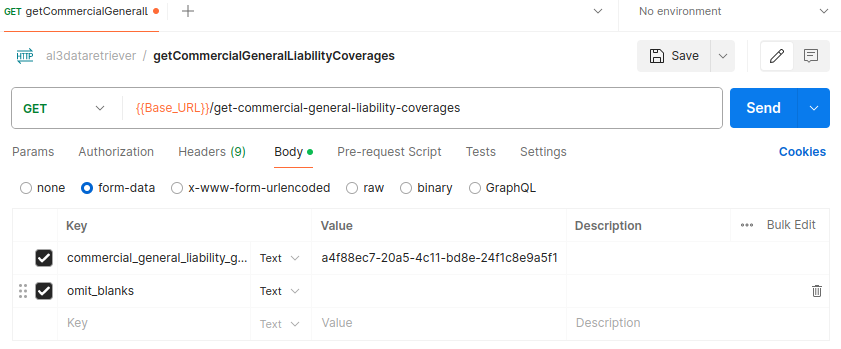
Sample Output:
Request Method: GET
Endpoint: {{Base_URL}}/get-dbcommission-summary
The getDBCommissionSummary endpoint provides a summarized overview of commission data within a specified date range. Users can specify the date range by providing both from_date and to_date parameters. Additionally, users can control the number of records returned per output by specifying the limit parameter, and they can navigate through pages of results by providing the page parameter.
The date format expected for from_date and to_date parameters is [mm-dd-yyyy], allowing separators of either '-' or '/'. This allows flexibility in specifying the date range.
Input Parameters:
| Key (Body Parameter) |
e.g. Value |
Default Value |
Mandatory / Optional |
| from_date |
01-01-2001 |
null |
Mandatory |
| to_date |
01-01-2001 |
null |
Mandatory |
| limit |
10 |
null |
Optional |
| page |
1 |
null |
Optional |
| omit_blanks |
yes/no/y/n |
no |
Optional |
Body Parameters:
Here's how users can interact with the endpoint:
- from_date: Start date of the date range [mm-dd-yyyy]
- to_date: End date of the date range [mm-dd-yyyy]
- limit: Number of records per output
- page: Page number for pagination
- omit_blanks:
- if `Yes` / `Y`: The elements consisting of blank values won't be returned in the output.
- if `No` / `N`: All the details related to the insured will be displayed, whether they are blank or not.
Postman Screenshot:
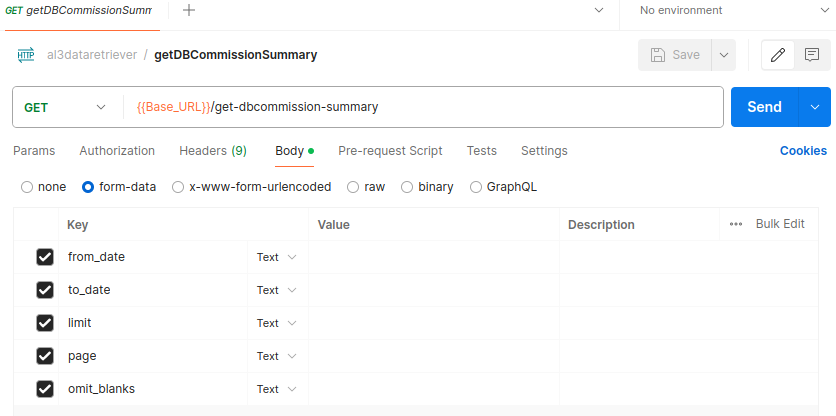
Sample Output:
Request Method: GET
Endpoint: {{Base_URL}}/get-dbcommission-details
The getDBCommissionDetails endpoint provides detailed information about a specific commission, identified by the commission_summary_id parameter. This ID is typically obtained from the results of the getDBCommissionSummary endpoint, which provides a summarized overview of commission data.
Users can utilize the commission_summary_id obtained from the getDBCommissionSummary endpoint to retrieve more detailed information about a particular commission transaction. This detailed information may include specifics such as commission amounts, transaction dates, associated policies or agents, and any additional relevant details.
By providing the commission_summary_id as a parameter to the getDBCommissionDetails endpoint, users can access comprehensive details about the selected commission, enabling further analysis and evaluation within the commission transaction context.
Input Parameters:
| Key (Body Parameter) |
e.g. Value |
Default Value |
Mandatory / Optional |
| commission_summary_id |
a4f88ec7-20a5-4c11-bd8e-24f1c8e9a5f1 |
null |
Mandatory |
| omit_blanks |
yes/no/y/n |
no |
Optional |
Body Parameters:
- commission_summary_id: commission_summary_id of a particular DB Commission policy whose detail is required.
- omit_blanks:
- if `Yes` / `Y`: The elements consisting of blank values won't be returned in the output.
- if `No` / `N`: All the details related to the insured will be displayed, whether they are blank or not.
Postman Screenshot:
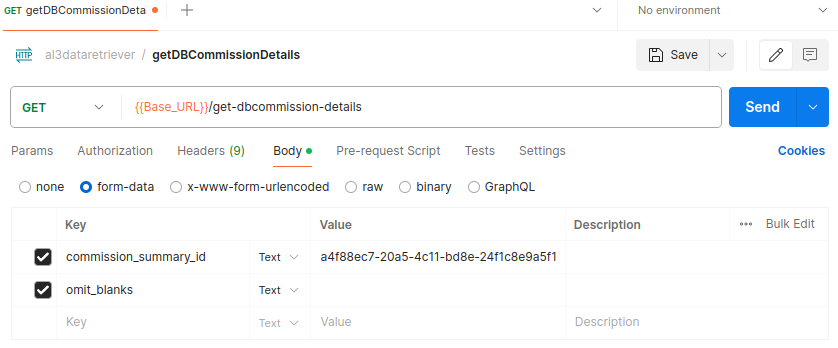
Sample Output:
Business Owners Package Details
Request Method: GET
Endpoint: {{Base_URL}}/get-business-owners-package-details
The getBusinessOwnersPackageDetails endpoint furnishes comprehensive details concerning the Business Owners' Package (BOP) associated with a specific policy. Users can access this information by providing the policy guid retrieved from the getDownloadedPolicyTransactions endpoint.
This endpoint facilitates a detailed understanding of various aspects related to the Business Owners' Package, including coverage details, policy limits, endorsements, exclusions, and any additional pertinent information specific to the BOP included within the policy.
By utilizing this endpoint, users can effectively analyze and manage information related to the Business Owners' Package within the policy context, enabling informed decision-making and risk management strategies.
Input Parameters:
| Key (Body Parameter) |
e.g. Value |
Default Value |
Mandatory / Optional |
| policy_guid |
a4f88ec7-20a5-4c11-bd8e-24f1c8e9a5f1 |
null |
Mandatory |
| omit_blanks |
yes/no/y/n |
no |
Optional |
Body Parameters:
- policy_guid: policy_guid of a particular policy whose Business Owner`s Package details are required.
- omit_blanks:
- if `Yes` / `Y`: The elements consisting of blank values won't be returned in the output.
- if `No` / `N`: All the details related to the insured will be displayed, whether they are blank or not.
Postman Screenshot:
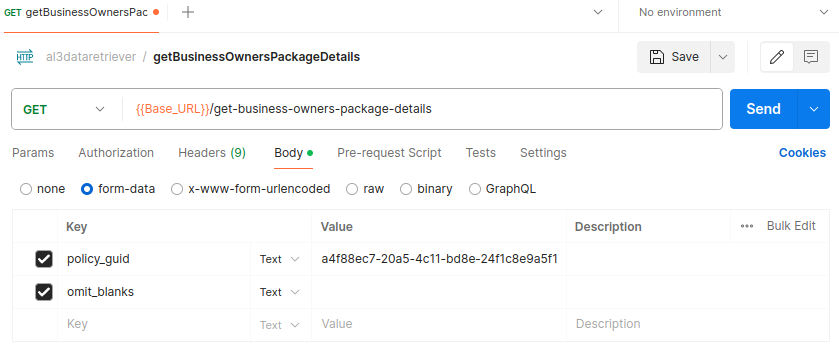
Sample Output:
Commercial Inland Marine Details
Request Method: GET
Endpoint: {{Base_URL}}/get-commercial-inlandmarine-details
The getCommercialInlandMarineDetails endpoint offers comprehensive details regarding commercial inland marine coverage within a specific policy. Users can access this information by providing the location guid obtained from the getPolicyLocationSummary endpoint.
This endpoint facilitates a thorough understanding of various aspects related to commercial inland marine coverage, including policy details, cargo specifications, transit routes, coverage limits, and any additional relevant information specific to the commercial inland marine component of the policy.
By utilizing this endpoint, users can effectively analyze and manage commercial inland marine-related information within the policy context, enabling informed decision-making and risk management strategies.
Input Parameters:
| Key (Body Parameter) |
e.g. Value |
Default Value |
Mandatory / Optional |
| location_guid |
a4f88ec7-20a5-4c11-bd8e-24f1c8e9a5f1 |
null |
Mandatory |
| omit_blanks |
yes/no/y/n |
no |
Optional |
Body Parameters:
- location_guid: location_guid of a particular policy whose details for commercial inland marine are required.
- omit_blanks:
- if `Yes` / `Y`: The elements consisting of blank values won't be returned in the output.
- if `No` / `N`: All the details related to the insured will be displayed, whether they are blank or not.
Postman Screenshot:

Sample Output:
Commercial Inland Marine Coverages
Request Method: GET
Endpoint: {{Base_URL}}/get-commercial-inlandmarine-coverages
The getCommercialInlandMarineCoverages endpoint is designed to retrieve all coverage details associated with a commercial inland marine detail within a policy. Users can access this information by providing the commercial_inland_marine_details_guid obtained from the getCommercialInlandMarineDetails endpoint.
By supplying this guid as a parameter, the endpoint retrieves and presents a comprehensive overview of all insurance coverages included within the specified commercial inland marine detail. This includes details such as coverage types, limits, deductibles, endorsements, and any additional pertinent information specific to each coverage.
Utilizing this endpoint enables users to effectively analyze the insurance coverage provided for commercial inland marine details, facilitating informed decision-making and risk management strategies within the policy context.
Input Parameters:
| Key (Body Parameter) |
e.g. Value |
Default Value |
Mandatory / Optional |
| commercial_inland_marine_details_guid |
a4f88ec7-20a5-4c11-bd8e-24f1c8e9a5f1 |
null |
Mandatory |
| omit_blanks |
yes/no/y/n |
no |
Optional |
Body Parameters:
- commercial_inland_marine_details_guid: commercial_inland_marine_details_guid of a particular policy whose coverage information is required.
- omit_blanks:
- if `Yes` / `Y`: The elements consisting of blank values won't be returned in the output.
- if `No` / `N`: All the details related to the insured will be displayed, whether they are blank or not.
Postman Screenshot:

Sample Output:
Request Method: GET
Endpoint: {{Base_URL}}/get-crime-risk-details
The getCrimeRiskDetails endpoint provides information specifically related to crime risk within a policy. Users can access this data by providing the location guid obtained from the getPolicyLocationSummary endpoint.
This endpoint facilitates a detailed understanding of crime-related risks associated with the specified location covered by the policy. It may include details such as crime statistics, historical crime data, crime prevention measures, and any additional relevant information specific to crime risk assessment within the policy context.
By utilizing this endpoint, users can effectively assess and manage crime-related risks within the policy, enabling informed decision-making and risk mitigation strategies.
Input Parameters:
| Key (Body Parameter) |
e.g. Value |
Default Value |
Mandatory / Optional |
| location_guid |
a4f88ec7-20a5-4c11-bd8e-24f1c8e9a5f1 |
null |
Mandatory |
| omit_blanks |
yes/no/y/n |
no |
Optional |
Body Parameters:
- location_guid: location_guid of a particular policy whose crime risk details are required.
- omit_blanks:
- if `Yes` / `Y`: The elements consisting of blank values won't be returned in the output.
- if `No` / `N`: All the details related to the insured will be displayed, whether they are blank or not.
Postman Screenshot:
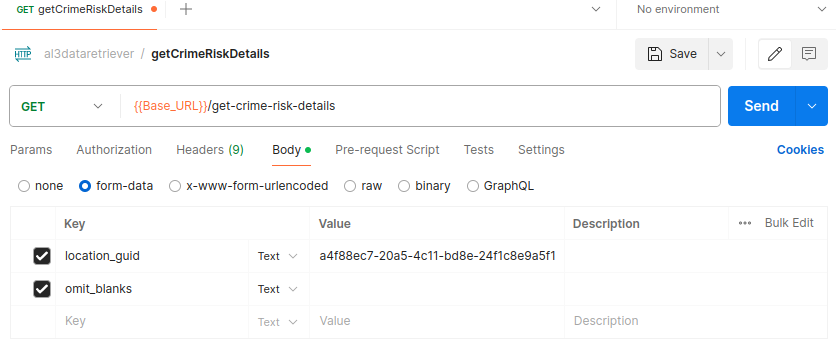
Sample Output:
Request Method: GET
Endpoint: {{Base_URL}}/get-crime-risk-coverages
The getCrimeRiskCoverages endpoint is tailored to retrieve all coverage details associated with a crime risk detail within a policy. Users can access this information by providing the crime_risk_details_guid obtained from the getCrimeRiskDetails endpoint.
By supplying this guid as a parameter, the endpoint retrieves and presents a comprehensive overview of all insurance coverages included within the specified crime risk detail. This includes details such as coverage types, limits, deductibles, endorsements, and any additional pertinent information specific to each coverage.
Utilizing this endpoint enables users to effectively analyze the insurance coverage provided for crime risk details, facilitating informed decision-making and risk management strategies within the policy context.
Input Parameters:
| Key (Body Parameter) |
e.g. Value |
Default Value |
Mandatory / Optional |
| crime_risk_details_guid |
a4f88ec7-20a5-4c11-bd8e-24f1c8e9a5f1 |
null |
Mandatory |
| omit_blanks |
yes/no/y/n |
no |
Optional |
Body Parameters:
- crime_risk_details_guid: crime_risk_details_guid of a particular policy whose crime risk coverage information is required.
- omit_blanks:
- if `Yes` / `Y`: The elements consisting of blank values won't be returned in the output.
- if `No` / `N`: All the details related to the insured will be displayed, whether they are blank or not.
Postman Screenshot:
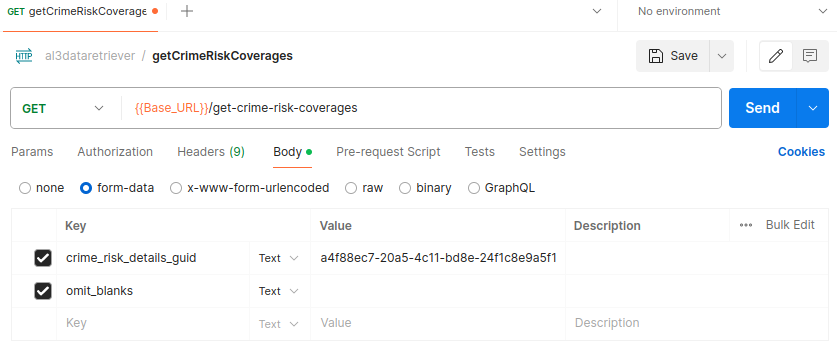
Sample Output:
Request Method: GET
Endpoint: {{Base_URL}}/get-umbrella-risk-details
The getUmbrellaRiskDetails endpoint is specifically designed to offer detailed information about commercial or personal umbrella policies. To access this wealth of information, users simply need to supply the policy guid obtained from the getDownloadedPolicyTransactions endpoint.
This endpoint provides a comprehensive overview of the policy, encompassing various aspects such as coverage details, policy terms, exclusions, and any additional relevant information pertaining to the umbrella policy. Users can expect to find insights into coverage limits, policy periods, premium adjustments, claims history, and more.
By leveraging this endpoint, users can delve into the intricate details of their umbrella policy, enabling them to make well-informed decisions and conduct thorough analyses within the umbrella policy context.
Input Parameters:
| Key (Body Parameter) |
e.g. Value |
Default Value |
Mandatory / Optional |
| policy_guid |
a4f88ec7-20a5-4c11-bd8e-24f1c8e9a5f1 |
null |
Mandatory |
| omit_blanks |
yes/no/y/n |
no |
Optional |
Body Parameters:
- policy_guid: policy_guid of a particular umbrella policy whose details are required.
- omit_blanks:
- if `Yes` / `Y`: The elements consisting of blank values won't be returned in the output.
- if `No` / `N`: All the details related to the insured will be displayed, whether they are blank or not.
Postman Screenshot:
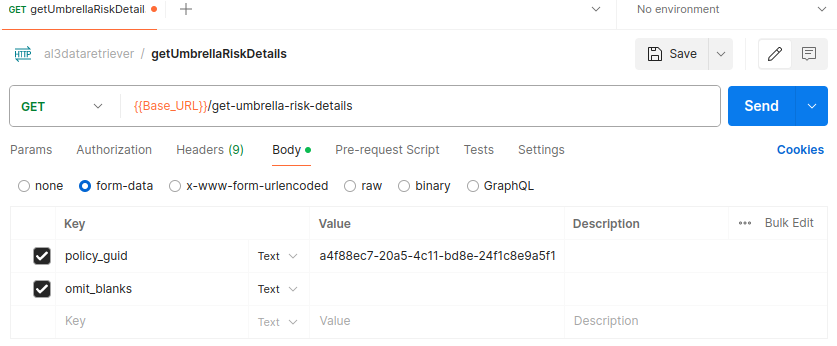
Sample Output:
Request Method: GET
Endpoint: {{Base_URL}}/get-umbrella-risk-coverages
The getUmbrellaRiskCoverages endpoint is a specialized tool tailored to provide users with thorough insights into the coverage details within a commercial umbrella policy. To access this comprehensive information, users simply need to input the policy guid retrieved from the getDownloadedPolicyTransactions endpoint.
This endpoint functions as a detailed repository, offering a comprehensive breakdown of the coverage elements encompassed within the specified commercial umbrella policy. Users can expect to find detailed descriptions of the various coverage types included, along with their corresponding limits, terms, and any relevant conditions specific to the umbrella policy.
By leveraging this endpoint, users can delve deep into the specifics of their umbrella policy's coverage, facilitating a thorough understanding of its scope and intricacies. This empowers users to make well-informed decisions and conduct insightful analyses within the commercial umbrella policy framework.
Input Parameters:
| Key (Body Parameter) |
e.g. Value |
Default Value |
Mandatory / Optional |
| policy_guid |
a4f88ec7-20a5-4c11-bd8e-24f1c8e9a5f1 |
null |
Mandatory |
| omit_blanks |
yes/no/y/n |
no |
Optional |
Body Parameters:
- policy_guid: policy_guid of a particular umbrella policy whose details with respect to coverages are required.
- omit_blanks:
- if `Yes` / `Y`: The elements consisting of blank values won't be returned in the output.
- if `No` / `N`: All the details related to the insured will be displayed, whether they are blank or not.
Postman Screenshot:
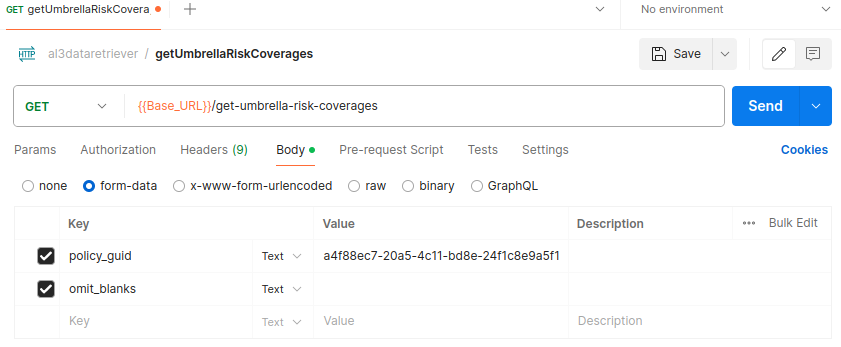
Sample Output:
Coverage Gap Analysis By LOB
Request Method: GET
Endpoint: {{Base_URL}}/get-coverage-gap-analysis-by-lob
This endpoint allows users to analyze the coverages across various policies within a specific line of business. By using this endpoint, users can gain a comprehensive understanding of the available coverages in different policies and identify any coverage gaps.
Input Parameters:
| Key (Body Parameter) |
e.g. Value |
Default Value |
Mandatory / Optional |
| lob_code |
AUTOP/HOMEP/DFIREP (Line of Business as per requirement) |
null |
Mandatory |
| analyze_for_coverage_state_code |
NY/TX/CA (state as per requirement) |
null |
Optional |
| analyze_for_policy_status |
Active/Inactive/Future Active |
Active |
Optional |
| analyze_for_effective_date_from |
12-30-2023 [format - mm-dd-yyyy] |
null |
Mandatory |
| analyze_for_effective_date_to |
12-30-2024 [format - mm-dd-yyyy] |
null |
Mandatory |
| analyze_for_carrier_naic_code |
(Carrier Code as per requirement) |
null |
Optional |
| match_against_coverage_state_code |
NY/TX/CA (state as per requirement) |
null |
Optional |
| match_against_effective_date_from |
12-30-2024 [format - mm-dd-yyyy] |
null |
Mandatory |
| match_against_effective_date_to |
12-30-2025 [format - mm-dd-yyyy] |
null |
Optional |
| match_against_carrier_naic_code |
(Carrier Code as per requirement) |
null |
Optional |
| page_number |
1 |
1 |
Optional |
| records_per_page |
10 |
10 |
Optional |
Body Parameters:
The following are the mandatory parameters that users must provide to obtain a coverage gap analysis for their specified Line of Business:
- lob_code: Enter the Line of Business (LOB) code for which you need coverage gap analysis. For reference to LOB codes, kindly go through the documentation provided within the API.
- analyze_for_coverage_state_code: Indicate the state for which the coverage analysis will be conducted.
- analyze_for_policy_status: Specify the policy status for the analysis. By default, it is set to "Active," but users can also select "Inactive" or "Future Active" as needed.
- analyze_for_effective_date_from: The effective date that needs to be compared from.
- analyze_for_effective_date_to: The effective date till which the analysis is required.
- analyze_for_carrier_naic_code: Enter the NAIC code of the carrier for which the analysis will be performed.
- match_against_coverage_state_code: Provide the state for comparison purposes in the analysis.
- match_against_effective_date_from: The policy effective date to be used as a reference point for the comparison.
- match_against_effective_date_to: To the policy effective date till which the comparison needs to be made.
- match_against_carrier_naic_code: Specify the NAIC code of the carrier used for comparison in the analysis.
- page_number: The specific page of all the pages of records that the user wants to view.
- records_per_page: The number of records displayed on each page.
Postman Screenshot:
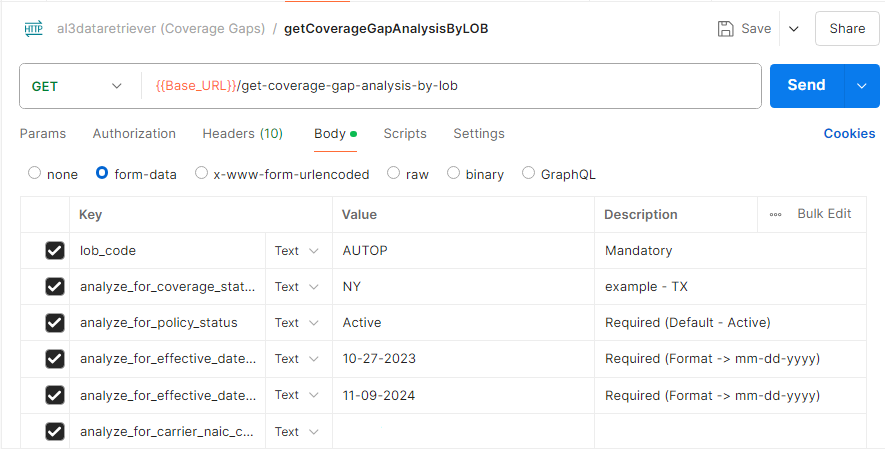
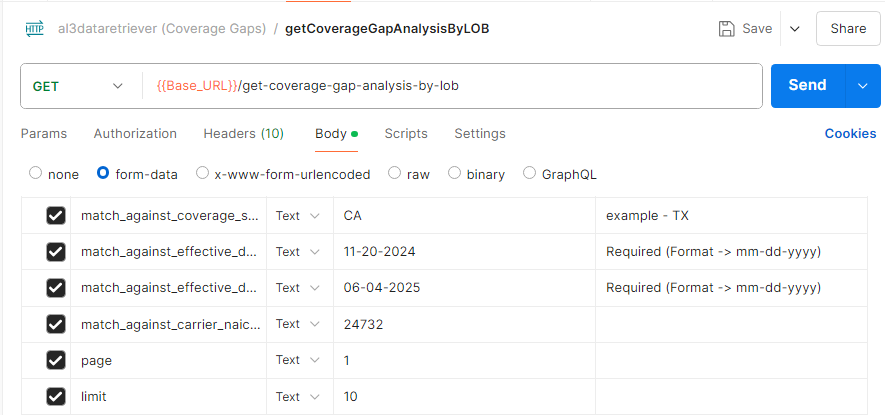
Sample Output:
Coverage Gap Analysis By Policy
Request Method: GET
Endpoint: {{Base_URL}}/get-coverage-gap-analysis-by-policy
This endpoint allows users to perform a coverage gap analysis for a specific policy based on its Line of Business.
Input Parameters:
| Key (Body Parameter) |
e.g. Value |
Default Value |
Mandatory / Optional |
| analyze_for_policy_guid |
a4f88ec7-20a5-4c11-bd8e-24f1c8e9a5f1 |
null |
Mandatory |
| match_against_coverage_state_code |
NY/TX/CA (state as per requirement) |
null |
Optional |
| match_against_effective_date_from |
12-30-2024 [format - mm-dd-yyyy] |
null |
Mandatory |
| match_against_effective_date_to |
12-30-2025 [format - mm-dd-yyyy] |
null |
Mandatory |
| match_against_carrier_naic_code |
(Carrier Code as per requirement) |
null |
Optional |
Body Parameters:
The following are the mandatory parameters that users must provide to obtain a coverage gap analysis for their specified Line of Business:
- analyze_for_policy_guid: The guid of the policy for which the coverage gap analysis will be conducted.
- match_against_coverage_state_code: Provide the state for whom analysis is required.
- match_against_effective_date_from: The effective date to be used as a reference point for the analysis.
- match_against_effective_date_to: To the effective date till which the analysis is required.
- match_against_carrier_naic_code: Specify the NAIC code of the carrier used for comparison in the analysis.
Postman Screenshot:
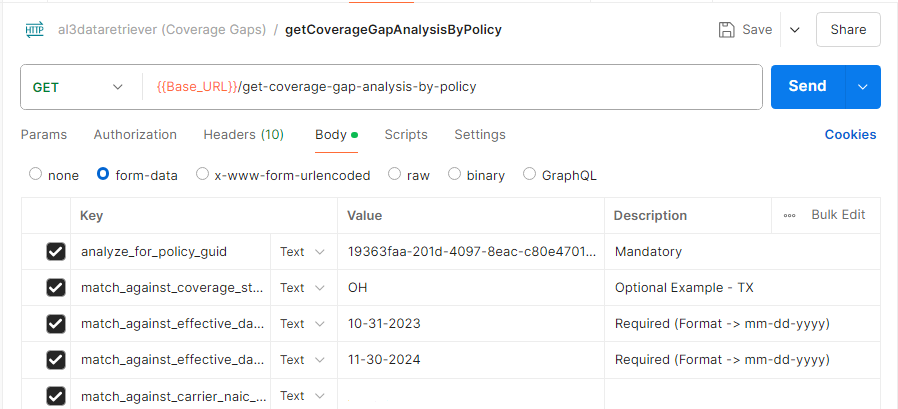
Sample Output: